Loading
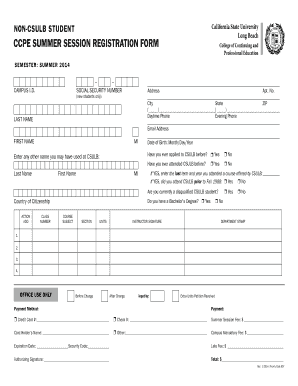
Get Professional Education - Ccpe Csulb
How it works
-
Open form follow the instructions
-
Easily sign the form with your finger
-
Send filled & signed form or save
How to fill out the Professional Education - Ccpe Csulb online
This guide provides clear and comprehensive instructions on how to complete the Professional Education - Ccpe Csulb registration form online. Following these steps will help users confidently navigate the form to ensure all required information is accurately submitted.
Follow the steps to complete the registration form successfully.
- Click ‘Get Form’ button to obtain the form and open it for completion.
- Fill in your social security number and campus I.D. if you are a new student. This identification is necessary for processing your application accurately.
- Provide your last name, first name, and middle initial in the designated fields. If you have previously used another name at CSULB, include that information as well.
- Enter your address, including any apartment number, city, state, and ZIP code. Ensure that this information is current and accurate.
- Complete the contact information section by providing your daytime and evening phone numbers, as well as your email address.
- Indicate your date of birth in the format Month/Day/Year. This is crucial for identity verification.
- Respond to the questions regarding your past applications to CSULB. Indicate if you have applied or attended CSULB before, and provide additional details if applicable.
- If you have a Bachelor’s degree, select 'Yes' or 'No' as appropriate. This is an important criterion for some programs.
- In the 'CLASS' section, input the class number, course subject, section, and the number of units you wish to enroll in.
- Provide the instructor's signature and departmental stamp if required. This is often necessary for course enrollment.
- Complete the payment section by selecting your payment method (credit card, check, or other) and entering the relevant details.
- Review the total fees section to understand the amounts for the summer session fee, campus mandatory fee, and any late fees.
- Ensure that you provide the authorizing signature to validate your submission.
- Once all fields are completed, make sure to save changes, and consider downloading, printing, or sharing the form as needed.
Start your registration process online by completing the required form today.
The most popular majors at California State University--Long Beach include: Business, Management, Marketing, and Related Support Services; Visual and Performing Arts; Social Sciences; Engineering; Health Professions and Related Programs; Family and Consumer Sciences/Human Sciences; Communication, Journalism, and ...
Industry-leading security and compliance
US Legal Forms protects your data by complying with industry-specific security standards.
-
In businnes since 199725+ years providing professional legal documents.
-
Accredited businessGuarantees that a business meets BBB accreditation standards in the US and Canada.
-
Secured by BraintreeValidated Level 1 PCI DSS compliant payment gateway that accepts most major credit and debit card brands from across the globe.


