Loading
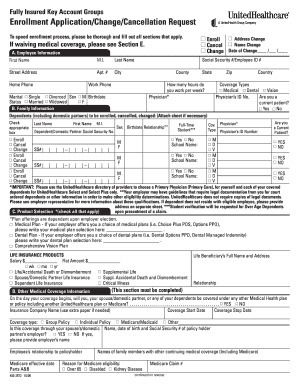
Get 400-2572 Ka Enroll App - Encompass Community Services
How it works
-
Open form follow the instructions
-
Easily sign the form with your finger
-
Send filled & signed form or save
How to fill out the 400-2572 KA Enroll App - Encompass Community Services online
Filling out the 400-2572 KA Enroll App is a crucial step for obtaining health coverage through Encompass Community Services. This guide provides a clear and supportive overview of how to competently complete each section of the enrollment application online.
Follow the steps to successfully complete the enrollment application
- Click the ‘Get Form’ button to access the enrollment application. This will allow you to open the form in the editor.
- Begin with Section A - Employee Information. Fill in your first name, middle initial, last name, and complete address, including city, state, and zip code. Provide your home and work phone numbers, social security number or employee ID, and the county where you reside.
- Indicate the number of hours you work per week and provide the name of your primary physician, along with their ID number. This section also requires details about dependents and their relationship to you, including their names, birthdates, and social security numbers.
- In Section C - Product Selection, check all applicable boxes for coverage types, indicating your choices for medical, dental, and vision plans. If your employer offers them, write the selected plan names.
- Fill out Section D - Other Medical Coverage Information, if applicable. Answer the questions regarding other coverage and provide necessary details about any additional insurance your dependents may have.
- If waiving medical coverage, complete Section E clearly stating your reasons. Sign the form only if opting out of coverage.
- Confirm the details in Section F by signing to affirm the information is correct and complete. If applicable, your spouse or domestic partner should also sign.
- Lastly, Section G is to be completed by the employer representative for accurate processing. This includes confirming employee information and providing necessary signatures.
- Once all sections are complete and accurate, save your changes. You can then download, print, or share the completed enrollment application as needed.
Complete your 400-2572 KA Enroll App online today for a smoother enrollment experience.
At Encompass Health we: Set the Standard, lead with empathy, do what's right, focus on the positive and are stronger together.
Industry-leading security and compliance
US Legal Forms protects your data by complying with industry-specific security standards.
-
In businnes since 199725+ years providing professional legal documents.
-
Accredited businessGuarantees that a business meets BBB accreditation standards in the US and Canada.
-
Secured by BraintreeValidated Level 1 PCI DSS compliant payment gateway that accepts most major credit and debit card brands from across the globe.


