Loading
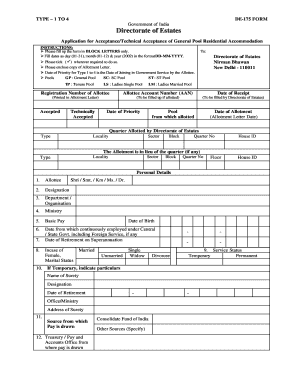
Get Acceptance Of Residential Accommodation Type 1 To 4
How it works
-
Open form follow the instructions
-
Easily sign the form with your finger
-
Send filled & signed form or save
How to fill out the Acceptance Of Residential Accommodation Type 1 To 4 online
Filling out the Acceptance Of Residential Accommodation Type 1 To 4 form is an important step in securing residential accommodation through the Directorate of Estates. This guide provides clear and supportive instructions to help you navigate the online form completion process.
Follow the steps to complete your acceptance form with ease.
- Click the ‘Get Form’ button to access the form and open it in your preferred editing program.
- In the first section, fill in the registration number of the allottee as well as the allottee account number (AAN). These details help in identifying your application.
- Next, input the date of receipt as printed in your allotment letter and indicate the accepted or technically accepted status accordingly.
- In the 'pools' section, specify your category by checking the appropriate box (General Pool, SC Pool, ST Pool, etc.).
- Provide personal details such as name, designation, department, ministry, and basic pay. Ensure to complete these in block letters.
- Enter the date of continuous employment under the Central or State Government, including Foreign Service if applicable, along with the expected retirement date.
- Indicate the marital status and date of birth of the allottee. If female, mark the marital status appropriately (Married, Unmarried, Single, Widow, Divorcee).
- Provide service status (Temporary or Permanent) and if Temporary, include the details of surety including name and designation.
- Respond to the questions regarding ownership of a house and entitlement for free accommodation or rent applicability. Be thorough in your answers.
- In the declaration section, read statements carefully and confirm your agreements by signing and dating the form.
- Include particulars of family members if required and ensure all fields are filled correctly. This often includes CGHS card information.
- Once all sections are completed, carefully review your entered details. Save changes if you used an online editor, and prepare to download or print the document.
Complete your documents online today and ensure a smooth acceptance process!
Step 1: Visit Delhi E Awas Registration Number Search portal (click here). Step 2: Submit required information or any of the two details on Delhi E Awas such as name, date of joining, date of birth, date of retirement, designation, office ID or AAN.
Industry-leading security and compliance
US Legal Forms protects your data by complying with industry-specific security standards.
-
In businnes since 199725+ years providing professional legal documents.
-
Accredited businessGuarantees that a business meets BBB accreditation standards in the US and Canada.
-
Secured by BraintreeValidated Level 1 PCI DSS compliant payment gateway that accepts most major credit and debit card brands from across the globe.


