Loading
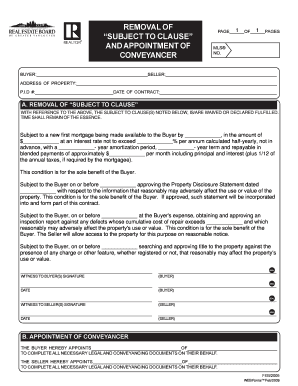
Get Subject Removal Sept 19.pmd
How it works
-
Open form follow the instructions
-
Easily sign the form with your finger
-
Send filled & signed form or save
How to fill out the SUBJECT REMOVAL SEPT 19.pmd online
Filling out the SUBJECT REMOVAL SEPT 19.pmd is an important task for individuals involved in real estate transactions. This guide will walk you through each section of the form with clear and supportive instructions to ensure you complete it accurately.
Follow the steps to successfully fill out the form.
- Click the ‘Get Form’ button to obtain the form and open it in an online editor.
- In the first section, clearly fill in the names of the Buyer and Seller as well as the address of the property involved in the transaction. Ensure all details are accurate to avoid future complications.
- Next, enter the Property Identification Number (P.I.D.) and the date of the contract. This information is crucial for tracking the transaction.
- Move on to the 'Removal of Subject to Clause' section. Here, you can list any clauses that are being waived or declared fulfilled. Make sure to include any specific conditions related to financing or property inspections, ensuring they are for the sole benefit of the Buyer.
- If additional clauses need to be inserted, use the fields provided or insert a blank page as necessary. Detailed conditions about mortgages, property disclosures, and inspections should be written clearly.
- In the Witness sections, buyers and sellers must sign and date. This confirms their agreement to the conditions listed.
- In the 'Appointment of Conveyancer' section, fill in the name and firm of the appointed conveyancer for both Buyer and Seller. This is necessary for the completion of legal documents.
- Once all sections are completed, review the form for accuracy and completeness. You may then save your changes, download the document, print it out, or share it as needed.
Ensure your documents are completed accurately by following these steps online.
There is no statute or law that demands that each page of a contract be initialed. Written contracts are binding if signed once by the parties to the contract–so don't assume you wan wiggle out of a contract because you did not initial it on every page; the contract is binding if signed on the last page.
Industry-leading security and compliance
US Legal Forms protects your data by complying with industry-specific security standards.
-
In businnes since 199725+ years providing professional legal documents.
-
Accredited businessGuarantees that a business meets BBB accreditation standards in the US and Canada.
-
Secured by BraintreeValidated Level 1 PCI DSS compliant payment gateway that accepts most major credit and debit card brands from across the globe.


