Loading
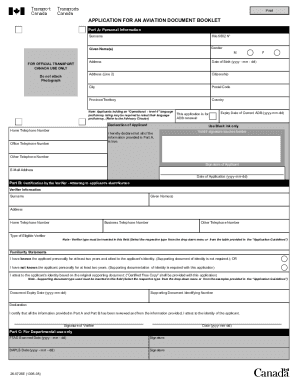
Get Application For An Aviation Document Booklet
How it works
-
Open form follow the instructions
-
Easily sign the form with your finger
-
Send filled & signed form or save
How to fill out the Application For An Aviation Document Booklet online
Filling out the Application For An Aviation Document Booklet online is a straightforward process that requires attention to detail. This guide will walk you through each section of the application form, ensuring that you provide all necessary information accurately.
Follow the steps to complete your application seamlessly.
- Press the ‘Get Form’ button to access the application form and open it in your chosen editor.
- Begin with Part A, which focuses on personal information. Fill in your file number, surname, and given names exactly as they appear on your documents. Ensure that your citizenship information matches the proof of citizenship you will submit.
- Input your complete mailing address, including postal code, using black ink. Remember that the address listed here will be considered a notification of change of address by Transport Canada.
- Provide a valid email address, as this is now a required field on the application.
- Indicate whether this application is for the renewal of an Aviation Document Booklet. If it is, check the appropriate box and provide the expiry date of your current booklet.
- Carefully review Part B, which requires a verifier to attest to your identity. This verifier must be an authorized individual listed in the instructions. They will fill out their information, including selecting their type from the dropdown menu.
- The assigned verifier must indicate their familiarity with you, checking the appropriate statement that applies to your situation, and filling in any necessary supporting documentation details.
- Ensure that the verifier signs the necessary declaration, attesting to the correctness of the information provided in Parts A and B.
- Do not forget to include the required photograph. Ensure that it meets the guidelines and has the verification statement on the back, as well as the verifier's signature.
- Review the completed application thoroughly to ensure all information is accurate and complete, then save your changes. You can download, print, or share the form as needed.
Complete your Application For An Aviation Document Booklet online today for a smooth licensing process.
Get form
Experience a faster way to fill out and sign forms on the web. Access the most extensive library of templates available.
The short answer is no. Once you have achieved the goal of becoming a pilot, your certification never expires. However, there are certain requirements you must meet to maintain currency and be eligible to fly.
Get This Form Now!
Use professional pre-built templates to fill in and sign documents online faster. Get access to thousands of forms.
Industry-leading security and compliance
US Legal Forms protects your data by complying with industry-specific security standards.
-
In businnes since 199725+ years providing professional legal documents.
-
Accredited businessGuarantees that a business meets BBB accreditation standards in the US and Canada.
-
Secured by BraintreeValidated Level 1 PCI DSS compliant payment gateway that accepts most major credit and debit card brands from across the globe.


