Loading
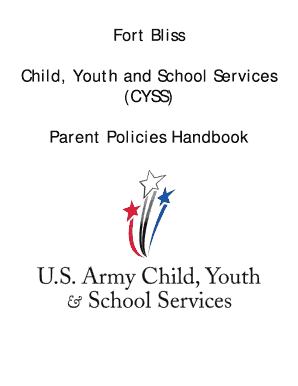
Get Webtrac Fort Bliss
How it works
-
Open form follow the instructions
-
Easily sign the form with your finger
-
Send filled & signed form or save
How to fill out the Webtrac Fort Bliss online
Filling out the Webtrac Fort Bliss form is a straightforward process that enables users to register their children for various programs and services efficiently. This guide provides a step-by-step approach to assist you in completing the form accurately and understanding its components.
Follow the steps to complete your registration process online.
- Press the ‘Get Form’ button to obtain the Webtrac Fort Bliss form and open it for editing.
- Begin by entering the necessary personal information, including the user's name, contact details, and relationship to the child being registered. Ensure all information is accurate and current.
- Provide the child's details, such as full name, date of birth, and any special needs or medical information that may be required for care.
- Indicate the selected program(s) your child will be enrolling in, referring to the program details provided in the Fort Bliss Child, Youth, and School Services handbook.
- Ensure to attach or enter all necessary documentation, including immunization records, health assessments, and any additional paperwork required for specific program participation.
- Review all provided information for accuracy, ensuring each section is completed effectively before submitting.
- Once satisfied with the entries, save changes to the form, and proceed to download, print, or share the completed form as needed.
Complete your registration process online today to ensure your child's access to Fort Bliss programs.
Patrons not affiliated with Fort Bliss can now obtain a Community Access Pass at the Buffalo Soldier Visitor Control Center, Bldg. 5400, 24 hours a day, or the Chaffee Visitor Control Center, Bldg. 2616, Monday-Friday, 5 a.m.-9 p.m. Once issued, this pass will be valid for up to 3 years.
Industry-leading security and compliance
US Legal Forms protects your data by complying with industry-specific security standards.
-
In businnes since 199725+ years providing professional legal documents.
-
Accredited businessGuarantees that a business meets BBB accreditation standards in the US and Canada.
-
Secured by BraintreeValidated Level 1 PCI DSS compliant payment gateway that accepts most major credit and debit card brands from across the globe.


