Loading
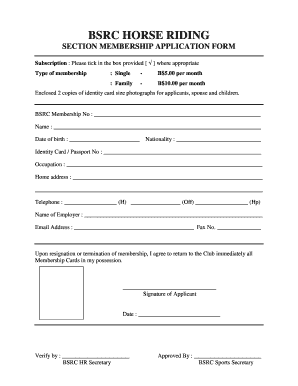
Get Bsrc Horse Riding Section Membership Application Form
How it works
-
Open form follow the instructions
-
Easily sign the form with your finger
-
Send filled & signed form or save
How to fill out the Bsrc Horse Riding Section Membership Application Form online
Filling out the Bsrc Horse Riding Section Membership Application Form online can streamline your membership process. This guide provides clear instructions on how to complete each section of the form effectively.
Follow the steps to complete your application smoothly
- Click ‘Get Form’ button to access the application form and open it in your preferred editor.
- Select your type of membership by checking the appropriate box: 'Single' for B$5.00 per month or 'Family' for B$10.00 per month.
- Attach two copies of identity card size photographs for each applicant, spouse, and children.
- Enter your BSRC Membership Number, if applicable, followed by your full name.
- Provide your date of birth and nationality in the respective fields.
- Input your Identity Card or Passport Number, along with your occupation.
- Fill in your home address, ensuring to complete all required fields.
- Enter your telephone numbers for home, office, and mobile in the provided sections.
- State the name of your employer and include your email address and fax number.
- Read the agreement regarding resignation or termination of membership and ensure to sign the form at the designated area.
- Provide the date of signing and any required verification by the BSRC HR Secretary.
- Fill in the approval section with the name of the BSRC Sports Secretary.
- Complete the section for spouse and children, entering their names, sex, dates of birth, and attaching necessary photographs.
- Once all fields are filled out correctly, save the changes made to the form.
- You can then download, print, or share the completed application form as needed.
Take the next step towards joining the Bsrc Horse Riding Section by completing your application form online today!
Fields marked with * are mandatory Using an asterisk (*) symbol content authors notify mandatory field. This is said to be one of the accessible modes of identifying a mandatory field, however this method also will be a problem with screen readers in certain times.
Industry-leading security and compliance
US Legal Forms protects your data by complying with industry-specific security standards.
-
In businnes since 199725+ years providing professional legal documents.
-
Accredited businessGuarantees that a business meets BBB accreditation standards in the US and Canada.
-
Secured by BraintreeValidated Level 1 PCI DSS compliant payment gateway that accepts most major credit and debit card brands from across the globe.


