Loading
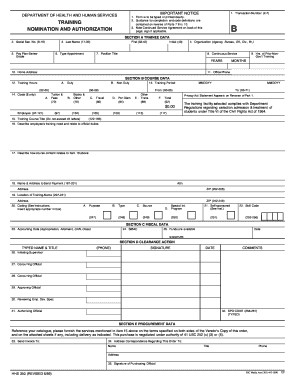
Get Hhs 350, Training Nomination And Authorization - Human ...
How it works
-
Open form follow the instructions
-
Easily sign the form with your finger
-
Send filled & signed form or save
How to fill out the HHS 350, Training Nomination And Authorization - Human Services online
Completing the HHS 350 form is essential for nominating and authorizing training for employees within the Department of Health and Human Services. This guide provides a clear, step-by-step approach to help you fill out the form accurately and efficiently online.
Follow the steps to accurately complete the HHS 350 form online.
- Use the ‘Get Form’ button to access the HHS 350 form and open it in your preferred editor.
- In Section A, fill in the trainee data: start with the last name, first name, and social security number. Ensure all information is typed clearly.
- Continue in Section A by providing the necessary information such as the organization, position title, type of appointment, and continuous service duration.
- In Section B, input the course data. Specify the training hours, training period, and costs associated with the training. Make sure to enter the dates in MMDDYY format.
- Clearly describe the employee’s training needs and relate them to their official duties in Items 16 and 17.
- Provide the name and address for payment in Section B, including all relevant contact information.
- In Section C, complete the fiscal data by entering accounting details and confirming that funds are available.
- Transition to Section D where you’ll need to secure the necessary signatures from the initiating supervisor and other officials as required by your agency’s procedures.
- Review the entire document for accuracy and completeness before finalizing it.
- Once completed, you can save the changes, print the form, or share it as needed.
Start filling out the HHS 350 form online to ensure timely training nominations and authorizations.
Ways to improve the online payment experience Provide the widest range of payment methods possible. Don't require site visitors to create an account. Avoid redirects during the payment process. Keep payment information as secure as possible. Keep your information requests minimal.
Industry-leading security and compliance
US Legal Forms protects your data by complying with industry-specific security standards.
-
In businnes since 199725+ years providing professional legal documents.
-
Accredited businessGuarantees that a business meets BBB accreditation standards in the US and Canada.
-
Secured by BraintreeValidated Level 1 PCI DSS compliant payment gateway that accepts most major credit and debit card brands from across the globe.


