Loading
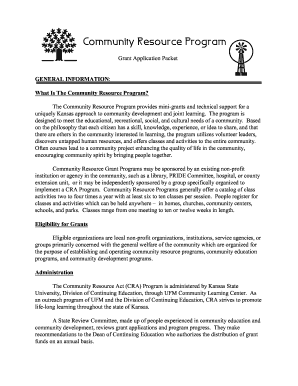
Get Ufm Application
How it works
-
Open form follow the instructions
-
Easily sign the form with your finger
-
Send filled & signed form or save
How to fill out the Ufm application online
The Ufm application is essential for obtaining funding and support through the Community Resource Program. This guide will provide users with easy-to-follow instructions on how to successfully complete the application online, ensuring that all necessary information is included.
Follow the steps to complete your Ufm application online.
- Click the ‘Get Form’ button to access the Ufm application. Once you have done this, the form will be opened for you to edit and complete.
- Begin with the general information section. Fill in the application date, your organization's name, address, phone number, and contact person. This information is crucial for processing your application.
- Provide community data by answering questions about your community's demographics. Include the number of people in your town, the county's population, and other relevant community characteristics.
- Address the required application questions by detailing your community's needs, existing similar programs, and any cooperative planning with local sectors. Each response should be clear and concise, demonstrating your community's intentions and readiness for the grant.
- Complete the budget request form, ensuring all line items are filled out accurately. Refer to the guidelines provided with the application for detailed explanations of how to complete this section.
- After finishing the main sections, ensure to include your community interest survey summary as part of the documents submitted. This is vital for illustrating community engagement and interest.
- Review your application for any errors or omissions. Confirm that everything is complete and accurately represents your community's request.
- Finally, save your changes. You can download and print the completed application for your records before sharing or sending it to the designated address provided in the instructions.
Start your application process online today to secure funding for your community resource program!
For the 2020-21 application cycle, students who are unable to provide standardized test scores are encouraged to apply and will not be disadvantaged in the application process. ... Students will be considered regardless of their ability to test or provide test scores.
Industry-leading security and compliance
US Legal Forms protects your data by complying with industry-specific security standards.
-
In businnes since 199725+ years providing professional legal documents.
-
Accredited businessGuarantees that a business meets BBB accreditation standards in the US and Canada.
-
Secured by BraintreeValidated Level 1 PCI DSS compliant payment gateway that accepts most major credit and debit card brands from across the globe.


