Loading
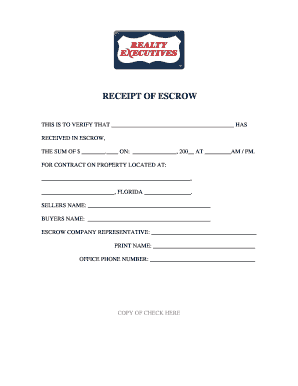
Get Receipt Of Escrow Form.doc
How it works
-
Open form follow the instructions
-
Easily sign the form with your finger
-
Send filled & signed form or save
How to fill out the RECEIPT OF ESCROW FORM.doc online
The receipt of escrow form is an important document that confirms the receipt of funds held in escrow. This guide provides clear and supportive instructions to help users fill out the form accurately and efficiently online.
Follow the steps to complete the RECEIPT OF ESCROW FORM.doc online
- Press the ‘Get Form’ button to obtain the RECEIPT OF ESCROW FORM and open it in your preferred document editor.
- In the first blank space, enter the name of the individual or entity that has received the escrow funds.
- Next, fill in the sum of money received in escrow in the designated field labeled 'THE SUM OF $ ________.____'. Ensure the amount is accurate and formatted correctly.
- Enter the date when the funds were received in escrow in the format '_____________, 200__'. Make sure to include the correct month and year.
- Indicate the time of day when the funds were received by entering the hour and minutes in the space provided, followed by AM or PM.
- Provide the property address for which the escrow contract relates. Make sure to include the street address, city, and ZIP code in the appropriate fields.
- In the following fields, enter the seller's name and the buyer's name clearly.
- Include the name of the escrow company representative responsible for this transaction in the designated space.
- Print your name in the space provided for the representative to verify your acknowledgement and approval.
- Finally, include your office phone number in the specified section for further communication.
- After completing all relevant fields, you can save your changes, download the document, print it out, or share it electronically as needed.
Start filling out your documents online now to ensure a smooth and efficient process.
Find out the name of the title company and make the check payable to that particular title company. Put the property address in the memo line. Write a new check for every offer.
Industry-leading security and compliance
US Legal Forms protects your data by complying with industry-specific security standards.
-
In businnes since 199725+ years providing professional legal documents.
-
Accredited businessGuarantees that a business meets BBB accreditation standards in the US and Canada.
-
Secured by BraintreeValidated Level 1 PCI DSS compliant payment gateway that accepts most major credit and debit card brands from across the globe.


