Loading
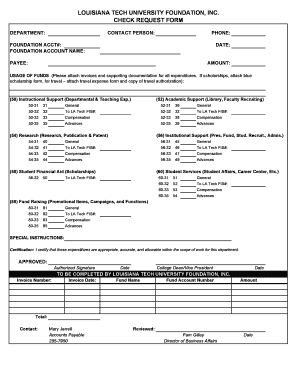
Get Foundation Check Request Form - Louisiana Tech University - Ans Latech
How it works
-
Open form follow the instructions
-
Easily sign the form with your finger
-
Send filled & signed form or save
How to fill out the Foundation Check Request Form - Louisiana Tech University - Ans Latech online
Filling out the Foundation Check Request Form is a straightforward process that helps ensure proper documentation for expenditures at Louisiana Tech University. This guide will provide you with a step-by-step approach to effectively complete the form online, ensuring that you include all necessary details and documentation.
Follow the steps to complete the Foundation Check Request Form online
- Click the ‘Get Form’ button to access the Foundation Check Request Form and open it in your preferred form editor.
- Begin by filling out the department name in the designated field. Ensure this reflects the correct department associated with the requested funds.
- Next, provide the contact person's name. This is the individual who will be responsible for handling any questions about the check request.
- Enter the phone number of the contact person. This number should allow for easy communication regarding the request.
- Fill in the foundation account number in the specified area. Be sure this is accurate to avoid delays in processing.
- Input the foundation account name corresponding to the account number you provided.
- Enter the date of the form's completion. It’s crucial to have the date accurate for record-keeping.
- In the payee field, write the name of the individual or organization to whom the payment will be made.
- Specify the amount of money being requested in the appropriate field. Ensure this reflects accurate and necessary funding.
- In the usage of funds section, clearly describe the purpose for which the funds are being requested. Remember to attach any invoices and supporting documentation that are relevant to the expenditures.
- Select the appropriate category for the funds from the list provided based on the nature of the request, such as instructional support or student financial aid.
- Ensure that you review all entries for accuracy before proceeding. Any errors may result in processing delays.
- Proceed to the certification section and read the statement carefully. By signing, you confirm that the expenses are valid.
- Obtain the necessary approvals by having the authorized signature and date from the college dean or vice president.
- After completing all sections, you can save your changes, download, print, or share the completed form as required.
Complete your Foundation Check Request Form online today to ensure efficient processing.
All you have to do is: Login to the Louisiana Tech Central Authentication Service (CAS) by clicking here: LOUISIANA TECH CAS LOGIN. Select Start a Program Change Request. Once the Program Change Request is completed, select Preview & Submit. If no errors, select Proceed to Sign. Enter student name and select I Verify.
Industry-leading security and compliance
US Legal Forms protects your data by complying with industry-specific security standards.
-
In businnes since 199725+ years providing professional legal documents.
-
Accredited businessGuarantees that a business meets BBB accreditation standards in the US and Canada.
-
Secured by BraintreeValidated Level 1 PCI DSS compliant payment gateway that accepts most major credit and debit card brands from across the globe.


