Loading
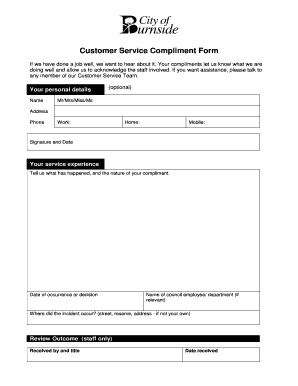
Get Customer Service Compliment Form
How it works
-
Open form follow the instructions
-
Easily sign the form with your finger
-
Send filled & signed form or save
How to fill out the Customer Service Compliment Form online
This guide provides clear instructions on how to complete the Customer Service Compliment Form online. Your positive feedback helps us recognize our staff and improve our services.
Follow the steps to fill out the form effectively.
- Press the 'Get Form' button to access the form and display it in your editor.
- Begin by entering your personal details. You can provide your name, which is optional, and select your title from Mr, Mrs, Miss, or Ms. Fill out your address, including all necessary details, and provide your contact information: phone numbers for work, home, and mobile.
- In the 'Your service experience' section, describe the incident that prompted your compliment. Be specific about what occurred and ensure your comments reflect the nature of your praise.
- Indicate the date when the service experience took place. If relevant, include the name of the council employee or department involved in the interaction.
- If applicable, specify where the incident occurred. This could be a street name, reserve, or specific address (if it is not your personal address).
- For staff review purposes, there is a section titled 'Review Outcome.' It is for internal use and should be filled out by staff only. It includes fields for who received the form, their title, and the date received.
- Once you have completed all sections of the form, ensure all changes are saved. You may download, print, or share the form as necessary.
We encourage you to complete the Customer Service Compliment Form online to share your positive experience!
7 Steps for Handling Customer Complaints Listen carefully to the person who is angry. ... Let your customer vent for a few minutes if necessary. ... Show empathy for your customer's concerns. ... Thank your customer for complaining. ... Sincerely apologize even if you are not the cause of the problem. ... Get the facts. ... Offer a solution.
Industry-leading security and compliance
US Legal Forms protects your data by complying with industry-specific security standards.
-
In businnes since 199725+ years providing professional legal documents.
-
Accredited businessGuarantees that a business meets BBB accreditation standards in the US and Canada.
-
Secured by BraintreeValidated Level 1 PCI DSS compliant payment gateway that accepts most major credit and debit card brands from across the globe.


