Loading
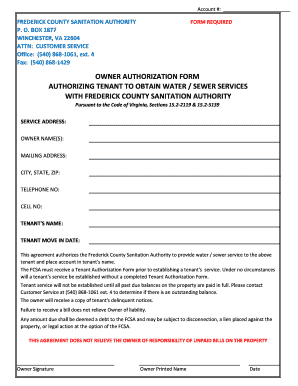
Get The Tenant Authorization Form - Frederick County Sanitation Authority
How it works
-
Open form follow the instructions
-
Easily sign the form with your finger
-
Send filled & signed form or save
How to fill out the Tenant Authorization Form - Frederick County Sanitation Authority online
The Tenant Authorization Form allows property owners to authorize tenants to obtain water and sewer services from the Frederick County Sanitation Authority. This guide provides a clear, step-by-step process for completing the form online, ensuring that users can navigate the requirements effortlessly.
Follow the steps to complete the form effectively.
- Click ‘Get Form’ button to obtain the form and open it in the editor.
- Fill in the account number in the designated space at the top of the form. This number is important for identifying the property associated with the water and sewer services.
- Enter the service address where the tenant will reside. This should include the complete street address, city, state, and ZIP code.
- List the owner’s name(s) in the section provided. This represents the individual(s) legally responsible for the property.
- Fill out the mailing address for the owner, ensuring to include the city, state, and ZIP code.
- Provide the owner's telephone and cell number. This information will enable the sanitation authority to communicate easily with the owner regarding any service issues.
- Enter the tenant's name accurately. This person will be the authorized individual to receive water and sewer services.
- Indicate the tenant’s move-in date. This date is crucial for beginning services under the new account.
- Review the agreement text and ensure you understand that this form allows the sanitation authority to set up services and that the owner remains responsible for any outstanding balances.
- Lastly, have the owner sign the form, print their name below the signature for clarity, and date the document. This completes the authorization process.
- After completing all fields, save changes to your document, and choose to download, print, or share the form as necessary.
Complete your Tenant Authorization Form online today for a seamless setup of services.
Once a comment is posted, you can edit it, delete it, resolve it, or link to it. If it's someone else's and you have additional thoughts, you can reply. To edit, simply click the pencil button next to your name on the comment box.
Industry-leading security and compliance
US Legal Forms protects your data by complying with industry-specific security standards.
-
In businnes since 199725+ years providing professional legal documents.
-
Accredited businessGuarantees that a business meets BBB accreditation standards in the US and Canada.
-
Secured by BraintreeValidated Level 1 PCI DSS compliant payment gateway that accepts most major credit and debit card brands from across the globe.


