Loading
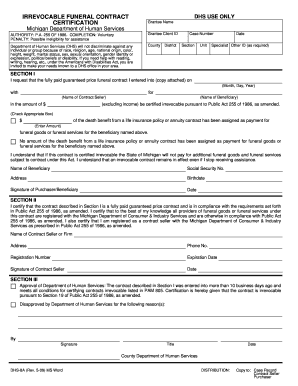
Get Dhs-0008a Irrevocable Funeral Contract Certification Dhs-0008a Irrevocable Funeral Contract
How it works
-
Open form follow the instructions
-
Easily sign the form with your finger
-
Send filled & signed form or save
How to fill out the DHS-0008A irrevocable funeral contract certification online
Completing the DHS-0008A irrevocable funeral contract certification is an important step in securing funeral services for loved ones. This guide provides clear, step-by-step instructions to assist users in filling out the form online with confidence.
Follow the steps to complete the DHS-0008A form effectively.
- Click the ‘Get Form’ button to access the DHS-0008A form. Ensure you have a secure connection and a compatible device to fill out the form online.
- Begin by entering the grantee name and client ID at the top of the form. This information is crucial for identification purposes within the Michigan Department of Human Services.
- In Section I, fill out the details of your fully paid guaranteed price funeral contract, including the date of the contract and the name of the contract seller. Be sure to provide the total amount specified in the contract.
- Indicate whether any amount of the death benefit has been assigned as payment for funeral goods or services. Choose the appropriate box and enter the amount if applicable.
- Provide the name and social security number of the beneficiary along with their address and birthdate. Ensure all details are accurate to prevent any issues.
- Sign and date the form in the designated area as the purchaser or beneficiary, certifying that the information you provided is accurate.
- In Section II, enter the name of the contract seller or firm, their address, phone number, registration number, and expiration date. This information verifies compliance with the necessary regulations.
- The contract seller must sign the form, affirming their compliance with Public Act 255 and the accuracy of the provided information.
- Finally, navigate to Section III where the approval from the Department of Human Services will be documented. This section will be filled out by the DHS representative.
- Once all sections are completed, review the form for accuracy, save your changes and download or print it as needed for your records. Consider sharing the completed form with relevant parties.
Complete the required forms online to ensure the proper certification of your funeral contract today.
You can also insert a manual page break anytime you want to start a new page in your document. Put your cursor where you want one page to end and the next to begin. Go to Insert > Page Break.
Industry-leading security and compliance
US Legal Forms protects your data by complying with industry-specific security standards.
-
In businnes since 199725+ years providing professional legal documents.
-
Accredited businessGuarantees that a business meets BBB accreditation standards in the US and Canada.
-
Secured by BraintreeValidated Level 1 PCI DSS compliant payment gateway that accepts most major credit and debit card brands from across the globe.


