Loading
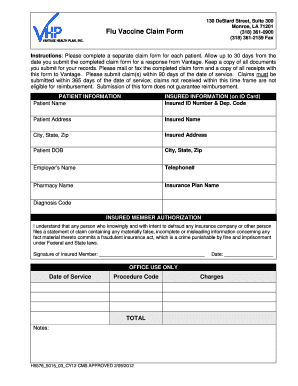
Get Vantage Forms
How it works
-
Open form follow the instructions
-
Easily sign the form with your finger
-
Send filled & signed form or save
How to fill out the Vantage Forms online
Filling out the Vantage Flu Vaccine Claim Form online can streamline the process of submitting your claim for reimbursement. This guide provides clear instructions on each section of the form to ensure that you complete it accurately and efficiently.
Follow the steps to complete your claim form.
- Click 'Get Form' button to obtain the form and open it in your chosen online editor.
- Begin by entering the patient information in the designated fields. Include the patient's name, date of birth (DOB), and address. This information is critical for identifying the individual associated with the claim.
- Next, fill out the insured information as indicated on the insurance ID card. Include the insured ID number, dependent code, and insured's name. Ensure that all details match those on the insurance documentation.
- Provide the patient's city, state, and zip code, along with the insured's address. This helps in verifying the residency status of both the patient and the insured individual.
- Enter the employer's name, along with their contact telephone number. This helps the claims processing team in case further information is needed.
- Input the pharmacy name where the vaccine was administered and the insurance plan name to streamline the reimbursement process. It is also important to include the diagnosis code that pertains to the claim.
- Review the 'Insured Member Authorization' section. Here, the insured member must understand and acknowledge the legal implications of filing the claim. The insured must sign and date this section, confirming their intent.
- In the office use only section, leave the fields for the date of service, procedure code, and charges blank, as these will be filled in later by the processing team.
- Finally, review all provided information for accuracy. Once you have verified that all sections are completed correctly, you can save your changes, download, print, or share the form as required.
Complete your Vantage Forms online today for a seamless claims process.
Related links form
You may call Member Services toll-free at (844) 833-7505 for a current list of services that require Pre-Authorization. This Plan offers Out-of-Network coverage. When you seek treatment from an Out-of-Network Provider, the charges may be significantly more than the Vantage Allowable.
Industry-leading security and compliance
US Legal Forms protects your data by complying with industry-specific security standards.
-
In businnes since 199725+ years providing professional legal documents.
-
Accredited businessGuarantees that a business meets BBB accreditation standards in the US and Canada.
-
Secured by BraintreeValidated Level 1 PCI DSS compliant payment gateway that accepts most major credit and debit card brands from across the globe.


