Loading
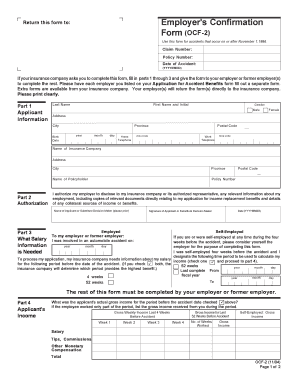
Get Employer's Confirmation Form (ocf-2) - Clonfero Law Firm
How it works
-
Open form follow the instructions
-
Easily sign the form with your finger
-
Send filled & signed form or save
How to fill out the Employer's Confirmation Form (OCF-2) - Clonfero Law Firm online
Filling out the Employer's Confirmation Form (OCF-2) is an essential step for documenting accidents that occur on or after November 1, 1996. This guide provides clear instructions on how to correctly complete the form online.
Follow the steps to fill out the Employer's Confirmation Form (OCF-2) online
- Click ‘Get Form’ button to obtain the form and open it in the editor.
- Part 1: Fill in your personal information as the applicant. Enter your last name, first name and initial, address, date of birth (year, month, day), gender (male or female), home telephone number, work telephone number, city, province, and postal code.
- Part 2: Provide authorization by filling in the name of the policyholder and policy number. Sign to authorize your employer to disclose relevant employment information to your insurance company.
- Part 3: Select the appropriate salary information needed for your claim. Check either 'Last complete fiscal year' or 'Last 4 weeks' before the date of the accident. Specify the dates for the period used to calculate your income.
- Part 4: The employer must complete this section. They need to record the applicant's gross income for the specified period, indicating if the applicant was absent for any time during that period.
- Part 5: The employer should disclose any other benefits available to the applicant, such as income continuation benefits or supplementary medical coverage.
- Part 6: Complete employment details, including employment periods, job title, and a brief job description. Indicate whether it was full-time, part-time, casual, or seasonal employment.
- Part 7: The employer certifies the information provided is true. They must print their name, signature, title, and the date before submitting the form.
- Once all parts of the form are filled out, review your entries for accuracy. Save the changes, download the completed form, print it, or share it with the necessary parties.
Start filling out your Employer's Confirmation Form (OCF-2) online today.
What does employee mean? An employee is someone who gets paid to work for a person or company. Workers don't need to work full time to be considered employees—they simply need to be paid to work by an employer (the person or business that pays them).
Industry-leading security and compliance
US Legal Forms protects your data by complying with industry-specific security standards.
-
In businnes since 199725+ years providing professional legal documents.
-
Accredited businessGuarantees that a business meets BBB accreditation standards in the US and Canada.
-
Secured by BraintreeValidated Level 1 PCI DSS compliant payment gateway that accepts most major credit and debit card brands from across the globe.


