Loading
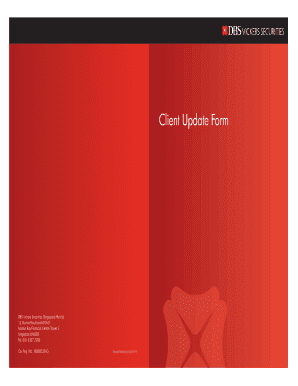
Get Client Update Form - Dbs Vickers Online
How it works
-
Open form follow the instructions
-
Easily sign the form with your finger
-
Send filled & signed form or save
How to fill out the Client Update Form - DBS Vickers Online
This guide provides a step-by-step approach to completing the Client Update Form for DBS Vickers Online. Whether you are updating personal information or changing account details, this guide ensures you understand each section to fulfill your requests accurately.
Follow the steps to complete your Client Update Form effectively.
- Press the ‘Get Form’ button to access the Client Update Form. Once you have clicked this button, the form will open in your editing tool for your input.
- Begin with the 'Client Name' section. Enter your full name as registered with DBS Vickers. Ensure that the spelling matches your identification documents.
- In the 'Change of Dealer/Remisier' section, indicate the current dealer or remisier from whom you wish to change, and provide the name of the new dealer or remisier. Include a brief reason for the change if applicable.
- For personal detail changes, fill out the 'Change of Personal Details' section. Update your name, NRIC or passport number, and provide supporting documents like a copy of your new NRIC or Deed Poll if changing your name.
- If you're terminating any trading account or service, clearly fill in the relevant 'Termination of Trading Account/Existing Services' section. Provide the trading account number and reason for termination.
- Update your residential address and email, making sure to specify if it differs from your mailing address.
- Should there be any changes in your nationality or PR status, delineate this in the corresponding sections, and attach the required documents.
- In the 'Change of Financial Information' section, indicate your gross annual income and any changes to your employment data, occupation, or company details.
- Complete the declaration at the bottom of the form. It’s important to acknowledge that the information provided is accurate and you will notify DBS Vickers of any future changes.
- Finally, review all the information you have entered for accuracy and completeness. Once satisfied, save your changes, and proceed to download or share the form as needed.
Complete your Client Update Form online today to ensure your information stays up-to-date.
Provide one or more of the following documents: ... Email to info-sg@dbsvonline.com indicating your DBS Vickers Online Trading Account Number. If you are serviced by Equity Service Centre, email to esc@dbs.com indicating your DBS Vickers Online Trading Account Number.
Industry-leading security and compliance
US Legal Forms protects your data by complying with industry-specific security standards.
-
In businnes since 199725+ years providing professional legal documents.
-
Accredited businessGuarantees that a business meets BBB accreditation standards in the US and Canada.
-
Secured by BraintreeValidated Level 1 PCI DSS compliant payment gateway that accepts most major credit and debit card brands from across the globe.


