Loading
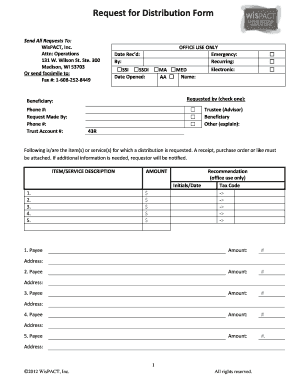
Get Wispact Trust
How it works
-
Open form follow the instructions
-
Easily sign the form with your finger
-
Send filled & signed form or save
How to fill out the Wispact Trust online
Filling out the Wispact Trust form online can be a straightforward process if you approach it step by step. This guide provides clear instructions to ensure that you complete the form accurately and efficiently.
Follow the steps to successfully complete the Wispact Trust form.
- Click ‘Get Form’ button to obtain the form and open it in the editor.
- Begin by identifying the 'Requested by' section. Check the appropriate box to indicate whether the request is made by the beneficiary, trustee, or another party. Provide the name and phone number for the individual making the request.
- Enter the trust account number accurately in the designated field to ensure proper identification of the account related to the request.
- In the section for items or services requested, provide a detailed description of each item or service along with the corresponding amounts. Ensure each line item is clear and legible to avoid confusion.
- Attach any necessary documentation such as receipts or purchase orders to support the request. These attachments are crucial for processing your distribution request.
- Complete the 'Payee' information by entering the name and address for each payee related to the requested items or services, ensuring accuracy in the provided details.
- Review all entered data carefully to confirm its accuracy before final submission. Be sure that there are no missing fields and that all required information is complete.
- Once you have confirmed the information is correct, save your changes. You can also download, print, or share the form as necessary for your records or to submit it to WisPACT, Inc.
Complete the Wispact Trust form online today to manage your trust distributions efficiently.
The trust beneficiary is the party for whose benefit the trustee holds the title to the trust property.
Industry-leading security and compliance
US Legal Forms protects your data by complying with industry-specific security standards.
-
In businnes since 199725+ years providing professional legal documents.
-
Accredited businessGuarantees that a business meets BBB accreditation standards in the US and Canada.
-
Secured by BraintreeValidated Level 1 PCI DSS compliant payment gateway that accepts most major credit and debit card brands from across the globe.


