Loading
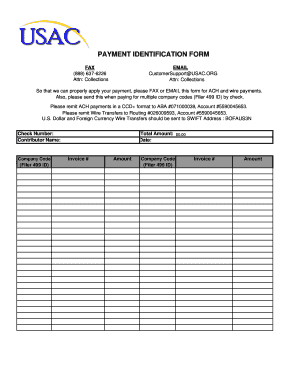
Get Usac Payment Identification Form - Universal Service ... - Usac
How it works
-
Open form follow the instructions
-
Easily sign the form with your finger
-
Send filled & signed form or save
How to fill out the USAC Payment Identification Form - Universal Service online
Completing the USAC Payment Identification Form is essential for properly applying your payments through the Universal Service program. This guide will provide you with clear, step-by-step instructions to fill out the form efficiently and accurately.
Follow the steps to complete the USAC Payment Identification Form online.
- Press the ‘Get Form’ button to acquire the USAC Payment Identification Form and open it in your chosen editor.
- Begin by entering the contributor name in the designated field. This should be the name of the person or entity making the payment.
- Next, locate the ‘Company Code (Filer 499 ID)’ section. Carefully input your assigned company code, ensuring it is accurate to avoid processing delays.
- Proceed to the ‘Total Amount’ field. Enter the total payment amount you are submitting. Ensure there are no discrepancies between this amount and your records.
- In the ‘Due Date’ field, specify the date by which the payment is due. This helps in referencing the payment against invoices.
- For the invoice details, fill in the corresponding ‘Invoice #’ and ‘Amount’ fields for each invoice associated with the payment. This may include multiple entries if paying for several company codes.
- After you have filled out all necessary fields, review the information for accuracy. Make any necessary corrections before finalizing the form.
- Once completed, you can save your changes, download a copy, print the form, or share it as needed. Ensure you send the form via FAX to (888) 637-6226 or EMAIL it to CustomerSupport@USAC.ORG for processing.
Complete the USAC Payment Identification Form online today to ensure your payments are processed efficiently.
What the HTTP 499 Status Code Means. The HTTP 499 status code, also known as a “client closed request,” is a special case of the 502 Bad Gateway Error. It indicates that the client has closed the connection while the server is still processing the request.
Industry-leading security and compliance
US Legal Forms protects your data by complying with industry-specific security standards.
-
In businnes since 199725+ years providing professional legal documents.
-
Accredited businessGuarantees that a business meets BBB accreditation standards in the US and Canada.
-
Secured by BraintreeValidated Level 1 PCI DSS compliant payment gateway that accepts most major credit and debit card brands from across the globe.


