Loading
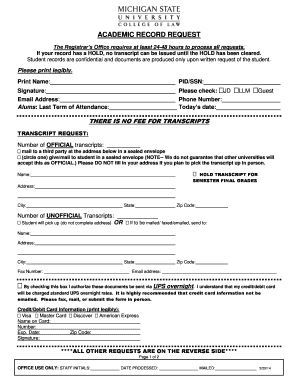
Get Msu Law Transcript Requests - Michigan State University College ... - Law Msu
How it works
-
Open form follow the instructions
-
Easily sign the form with your finger
-
Send filled & signed form or save
How to fill out the MSU Law Transcript Requests - Michigan State University College of Law online
Filling out the MSU Law Transcript Requests form is a straightforward process that allows you to request your academic records efficiently. This guide provides step-by-step instructions to help you complete the form accurately and ensure your requests are processed promptly.
Follow the steps to complete your transcript request online
- Press the ‘Get Form’ button to access the transcript request form and open it in your preferred document editor.
- Begin by providing your full name in the designated space. Ensure that your name is printed legibly to avoid any processing issues.
- Enter your PID or SSN accurately in the specified field. This information is necessary to locate your records.
- Sign the form to authorize the release of your academic transcripts.
- Fill in your email address and last term of attendance if you are an alumnus. This helps to verify your identity and record status.
- Select the type of transcript you are requesting (JD, LLM, or Guest) and provide your phone number for further communication.
- Indicate the number of official and unofficial transcripts you wish to request. Choose how you want them delivered, either by mail or for in-person pickup.
- If you request transcripts to be mailed, complete the address fields including the name, address, city, state, and zip code of the recipient.
- If applicable, provide your credit/debit card information for charges related to expedited services. Ensure that you complete this section carefully.
- Review all entries for accuracy, then save changes to your document. You may choose to download, print, or share the completed form as needed.
Submit your MSU Law Transcript Requests form online today to ensure timely processing of your academic records.
Log into StuInfo. Select transcript and grade report. Select specific terms or all terms from the drop down box.
Industry-leading security and compliance
US Legal Forms protects your data by complying with industry-specific security standards.
-
In businnes since 199725+ years providing professional legal documents.
-
Accredited businessGuarantees that a business meets BBB accreditation standards in the US and Canada.
-
Secured by BraintreeValidated Level 1 PCI DSS compliant payment gateway that accepts most major credit and debit card brands from across the globe.


