Loading
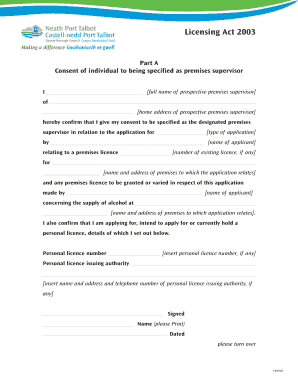
Get Dps Consent Form
How it works
-
Open form follow the instructions
-
Easily sign the form with your finger
-
Send filled & signed form or save
How to fill out the Dps Consent Form online
Filling out the Dps Consent Form online is an essential step for those who want to serve as a designated premises supervisor for a premises licence application. This guide provides clear and straightforward steps to help you complete the form accurately and efficiently.
Follow the steps to successfully complete the Dps Consent Form.
- Use the ‘Get Form’ button to obtain the Dps Consent Form and open it in your preferred editor.
- Begin by entering the full name of the prospective premises supervisor in the designated field. Ensure that you use your full legal name as this will be used for identification purposes.
- Next, provide the home address of the prospective premises supervisor. Be sure to include all required details accurately to avoid delays in processing.
- Specify the type of application you are relating to in the corresponding section. Be clear and specific regarding the application type to ensure correct identification.
- Under the name of the applicant, fill in the complete name of the individual or organization applying for the premises licence.
- If applicable, include the number of the existing licence in the correct field. If there is no current licence, you may leave this section blank.
- In the section for the name and address of the premises, be sure to provide complete and precise information regarding the location in question.
- Confirm whether you are applying for, intend to apply for, or currently hold a personal licence. If you hold a licence, provide the personal licence number and the issuing authority's details, including their name, address, and telephone number.
- Finally, to complete the form, sign it using your signature. Make sure to print your name clearly beneath the signature, and include the date of signing.
- After you've filled out all necessary sections, review the document for accuracy. You can then save the changes, download, print, or share the completed form as needed.
Complete your documents online to ensure compliance and streamline your licensing process.
Related links form
You can expect to pay between $400 – $600 per post when hiring a professional to replace an ornamental porch column. But your total costs can vary tremendously depending on the material and other factors.
Industry-leading security and compliance
US Legal Forms protects your data by complying with industry-specific security standards.
-
In businnes since 199725+ years providing professional legal documents.
-
Accredited businessGuarantees that a business meets BBB accreditation standards in the US and Canada.
-
Secured by BraintreeValidated Level 1 PCI DSS compliant payment gateway that accepts most major credit and debit card brands from across the globe.


