Loading
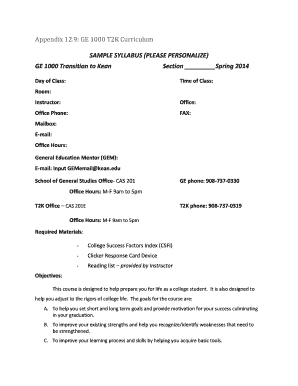
Get Appendix 12.9: Ge 1000 T2k Curriculum Sample ... - Kean University - 131 125 2
How it works
-
Open form follow the instructions
-
Easily sign the form with your finger
-
Send filled & signed form or save
How to fill out the Appendix 12.9: GE 1000 T2K Curriculum SAMPLE ... - Kean University online
Filling out the Appendix 12.9: GE 1000 T2K Curriculum SAMPLE form is essential for successful participation in the course. This guide will walk you through each section of the form, ensuring you complete it accurately and effectively.
Follow the steps to complete the form online.
- Click the ‘Get Form’ button to access the form and open it in your preferred editor.
- Enter the section number of the course in the designated field. This helps identify your specific class within the GE 1000 curriculum.
- Fill in the 'Day of Class' and 'Time of Class' fields with the applicable details of your course schedule, ensuring accurate information for planning.
- Complete the 'Room' information with the location where your classes will take place, which allows for easy navigation to the classroom.
- Provide your instructor's name in the appropriate section to personalize your learning experience.
- Input the instructor's office details including 'Office', 'Office Phone', and 'E-mail' to facilitate direct communication.
- Fill out the 'Office Hours' field, indicating when students can meet with the instructor for additional support.
- Notice the required materials section; provide any additional items or sources needed for the course beyond those listed.
- Fill in the objectives and student learning outcomes sections, aligning your personal educational goals with the course expectations.
- Complete the 'Assessment' and 'Grading Scheme' sections to understand how your performance will be evaluated throughout the course.
- Finalize your registration by signing the section at the bottom of the form, indicating your acknowledgment of the syllabus and its contents.
- Once you have completed all sections, ensure to save your changes. You can then download, print, or share the completed form as needed.
Start filling out your document online now to ensure a successful course experience.
Why Some PDF Files Cannot be Highlighted – Main Reason. One of the most important reason due to which users can't highlight text in PDF document is the “Comment Restrictions”. When this type of security is applied on the PDF files, the Adobe Reader “Highlight Tool” stops working or gets greyed out.
Industry-leading security and compliance
US Legal Forms protects your data by complying with industry-specific security standards.
-
In businnes since 199725+ years providing professional legal documents.
-
Accredited businessGuarantees that a business meets BBB accreditation standards in the US and Canada.
-
Secured by BraintreeValidated Level 1 PCI DSS compliant payment gateway that accepts most major credit and debit card brands from across the globe.


