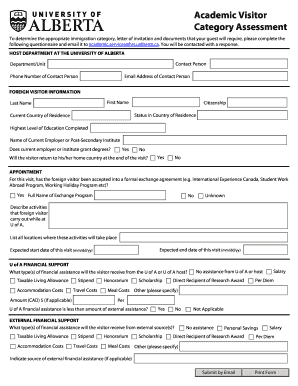
Get Visitor Assessment Form - University Of Alberta
How it works
-
Open form follow the instructions
-
Easily sign the form with your finger
-
Send filled & signed form or save
How to fill out the Visitor Assessment Form - University Of Alberta online
Completing the Visitor Assessment Form is a crucial step in ensuring that your academic visitor receives the appropriate support during their time at the University of Alberta. This guide will provide you with clear instructions for filling out the form accurately and efficiently.
Follow the steps to complete the form online effectively.
- Press the ‘Get Form’ button to access the Visitor Assessment Form and open it in your preferred editing tool.
- In the first section titled 'Host Department at the University of Alberta', fill in the contact person's name, the department or unit they represent, their phone number, and email address.
- Proceed to the 'Foreign Visitor Information' section. Enter the visitor's first and last name, citizenship, status in the country of residence, and current residence. Include their highest level of education completed and the name of their current employer or post-secondary institution.
- Indicate if the current employer or institution grants degrees by selecting 'Yes' or 'No'. Then, specify whether the visitor will return to their home country at the end of their visit.
- Move on to the 'Appointment' section. Indicate if the foreign visitor is part of a formal exchange agreement. If yes, provide the full name of the exchange program. Describe the activities the visitor will carry out at the University of Alberta and list all locations where these activities will occur.
- Specify the expected start and end dates of the visitor's stay in the format mm/dd/yy.
- In the 'U of A Financial Support' section, indicate what types of financial assistance the visitor will receive from the University of Alberta or the host. Provide the amount in CAD where applicable.
- Next, complete the 'External Financial Support' section by indicating any financial assistance the visitor will receive from external sources. Specify if the support from the University of Alberta is less than the amount received from external assistance.
- Complete any additional sections as required, including specifying sources of external financial assistance, if applicable.
- Once all sections are complete, ensure that your information is accurate and then submit the form by email, or use the options to print or save the completed form.
To ensure a smooth application process, start completing your Visitor Assessment Form online now.
1:14 4:26 Create a Work Log in Google Sheets - YouTube YouTube Start of suggested clip End of suggested clip Select the schedule template. Using a template makes it faster. And easier to create a work logMoreSelect the schedule template. Using a template makes it faster. And easier to create a work log because the formatting work is done for you name your work log. Then give it a descriptive title.
Industry-leading security and compliance
-
In businnes since 199725+ years providing professional legal documents.
-
Accredited businessGuarantees that a business meets BBB accreditation standards in the US and Canada.
-
Secured by BraintreeValidated Level 1 PCI DSS compliant payment gateway that accepts most major credit and debit card brands from across the globe.


