Loading
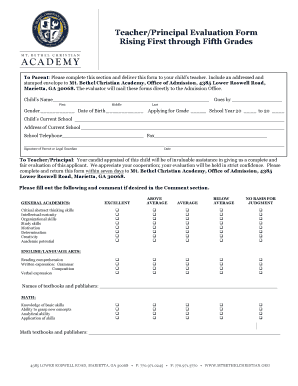
Get Principal Evaluation Form
How it works
-
Open form follow the instructions
-
Easily sign the form with your finger
-
Send filled & signed form or save
How to fill out the Principal Evaluation Form online
Filling out the Principal Evaluation Form online is a straightforward process that enables you to provide vital information about a student's capabilities. This guide will walk you through each section of the form to ensure that you fill it out accurately and completely.
Follow the steps to complete the form online effortlessly.
- Click ‘Get Form’ button to access the form and open it in the appropriate editor to begin filling out your evaluation.
- In the first section titled 'To Parent,' fill in the child's name, the name they go by, gender, date of birth, the grade they are applying for, and the school year. Additionally, provide the name and address of the child’s current school, including the school's telephone number and fax number. Remember to sign and date this section.
- Proceed to the 'To Teacher/Principal' section where you will find various evaluation areas. Carefully assess the child's performance in each category such as general academics, English/Language arts, math skills, work skills, social skills, and personal qualities. For each category, select the appropriate rating based on your observations.
- Provide detailed comments in the comment section if desired, as this additional input can help clarify your evaluation.
- In the subsequent sections, note areas where the applicant excels and where they may need improvement. Be accurate and specific in your assessments.
- Answer the questions regarding special services programs and integrity clearly. If applicable, provide explanations as needed in the space provided.
- Describe the level of parental support or involvement related to the student. Give your insights on how long you've known the child and in what capacity.
- Finally, provide your contact information, including your telephone number and email address, along with your printed name and signature at the end of the form.
- Once you have completed all sections of the form, save any changes you made, and download or print the completed document for submission.
Submit your Principal Evaluation Form online today to ensure your valuable insights contribute to the evaluation process.
How to use Google Forms Step 1: Set up a new form or quiz. Go to forms.google.com. ... Step 2: Edit and format a form or quiz. You can add, edit, or format text, images, or videos in a form. ... Step 3: Send your form for people to fill out. When you are ready, you can send your form to others and collect their responses.
Industry-leading security and compliance
US Legal Forms protects your data by complying with industry-specific security standards.
-
In businnes since 199725+ years providing professional legal documents.
-
Accredited businessGuarantees that a business meets BBB accreditation standards in the US and Canada.
-
Secured by BraintreeValidated Level 1 PCI DSS compliant payment gateway that accepts most major credit and debit card brands from across the globe.


