Loading
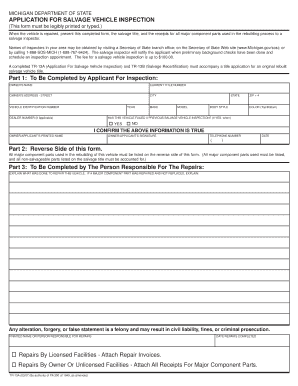
Get Salvage Inspection Form
How it works
-
Open form follow the instructions
-
Easily sign the form with your finger
-
Send filled & signed form or save
How to fill out the Salvage Inspection Form online
Filling out the Salvage Inspection Form online is an important step in the process of getting your vehicle inspected and certified. This guide provides clear and detailed instructions to help you complete the form accurately and efficiently.
Follow the steps to fill out the Salvage Inspection Form online
- Click ‘Get Form’ button to obtain the form and open it in your browser for editing.
- Begin by entering your personal information in Part 1, including your full name, current title number, and address. Make sure to provide correct details to avoid delays in processing.
- Proceed to fill in the vehicle information fields. This includes the vehicle identification number (VIN), year, make, model, body style, and color. Accurate information ensures proper identification of the vehicle.
- Indicate whether this vehicle has failed a previous salvage vehicle inspection by selecting ‘Yes’ or ‘No’ and if applicable, provide the date of the previous inspection.
- Confirm that the information provided is true by signing the form and entering your printed name and date.
- On the reverse side of the form, list all major component parts used in the vehicle's rebuilding process. This includes details about each part, such as the source and date acquired.
- In Part 3, provide details about the repairs made to the vehicle. Clearly explain both repairs and replacements, ensuring that all actions taken are accurately documented.
- After completing the form, review all entries for accuracy. You can then save your changes, download the form for your records, print a hard copy, or share it if needed.
Complete your Salvage Inspection Form online today to ensure a smooth inspection process.
There are several salvage inspection sites throughout the Commonwealth. An appointment is required and may be paid for and scheduled online at mass.gov/rmv. If you have already paid for a salvage inspection at a service center please contact the Massachusetts State Police at 857-368-8445 to schedule an appointment.
Industry-leading security and compliance
US Legal Forms protects your data by complying with industry-specific security standards.
-
In businnes since 199725+ years providing professional legal documents.
-
Accredited businessGuarantees that a business meets BBB accreditation standards in the US and Canada.
-
Secured by BraintreeValidated Level 1 PCI DSS compliant payment gateway that accepts most major credit and debit card brands from across the globe.


