Loading
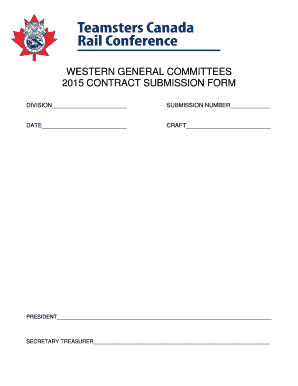
Get 2015 Contract Submission Form
How it works
-
Open form follow the instructions
-
Easily sign the form with your finger
-
Send filled & signed form or save
How to fill out the 2015 Contract Submission Form online
Completing the 2015 Contract Submission Form online can streamline your submission process. This guide offers detailed instructions on how to accurately fill out each section of the form to ensure a successful submission.
Follow the steps to complete the 2015 Contract Submission Form online.
- Click 'Get Form' button to acquire the form and launch it in the appropriate editor.
- Begin by filling out the 'Division' section. Enter the relevant division name that corresponds to your submission.
- In the 'Submission Number' field, input a unique identifier for your submission that will help track this document.
- Next, provide the 'Date' of submission. Make sure to use the current date or the date you are completing the form.
- In the 'Craft' section, specify the type of craft or service relevant to the contract you are submitting.
- Complete the 'President' field by entering the full name of the individual serving as president associated with this contract.
- Lastly, fill in the 'Secretary Treasurer' section with the name of the person serving in this role to ensure proper documentation.
- Review all filled sections for accuracy and completeness before finalizing your submission.
- Once you have completed and reviewed the form, you can save changes, download, print, or share the form as required.
Start filling out your documents online today to ensure a seamless submission process.
A Contract Request Form allows department users to submit a request to a Contract Office when a contract is needed or to amend an existing contract. As a Contract Requestor, you will complete fields and answer questions on the Contract Request Form and submit it for approval.
Industry-leading security and compliance
US Legal Forms protects your data by complying with industry-specific security standards.
-
In businnes since 199725+ years providing professional legal documents.
-
Accredited businessGuarantees that a business meets BBB accreditation standards in the US and Canada.
-
Secured by BraintreeValidated Level 1 PCI DSS compliant payment gateway that accepts most major credit and debit card brands from across the globe.


