Loading
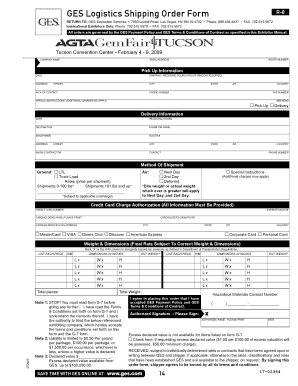
Get Shipping Order Form
How it works
-
Open form follow the instructions
-
Easily sign the form with your finger
-
Send filled & signed form or save
How to fill out the Shipping Order Form online
Filling out the Shipping Order Form online is an essential step for ensuring your shipments are processed efficiently. This guide provides clear instructions on each section of the form, enabling you to complete it correctly and with confidence.
Follow the steps to fill out the Shipping Order Form online:
- Click the ‘Get Form’ button to obtain the form and open it in the editor.
- Begin by entering your email address and company name in the appropriate fields at the top of the form.
- Provide your booth number to help identify your location during the event.
- In the 'Pick Up Information' section, fill in the date, address, and shipping/receiving hours. Make sure to allow for a four-hour window when selecting hours.
- Enter the city, state, zip code, and country for the pick-up address. Provide a contact person's information, including their phone number and fax number.
- If you have any special instructions regarding the pick-up, enter them in the designated field. Be aware that additional charges may apply.
- In the 'Delivery Information' section, complete the fields with the date, receiving hours, and destination address, including the exhibitor name and show name.
- Fill out the address details for the delivery, just like you did for the pick-up.
- Select your method of shipment from the options provided: ground, air, LTL, or truck load. Make sure to understand the rates that apply to your shipment size.
- Complete the 'Weight & Dimensions' section by listing each piece you are shipping, marking any that contain hazardous materials. Ensure to provide the dimensions and estimated weight for accurate pricing.
- If using a credit card, fill in the credit card charge authorization section with your card number, expiration date, cardholder's name, and billing address. Choose the card type from the selectable options.
- Review and confirm you have read the terms and conditions on form G-7, and check the box indicating acceptance.
- Finally, sign and print your name in the authorized signature section. Include the date of the order.
- Once all sections are completed, you can save changes, download, print, or share the completed form.
Start completing your documents online now!
Create a Google Forms purchase order Go to docs.google.com/forms. Select a template. While this is an optional step — you can also create a form from scratch — you can find free templates online that will give you a good start. ... Make a form. ... Add the necessary fields.
Industry-leading security and compliance
US Legal Forms protects your data by complying with industry-specific security standards.
-
In businnes since 199725+ years providing professional legal documents.
-
Accredited businessGuarantees that a business meets BBB accreditation standards in the US and Canada.
-
Secured by BraintreeValidated Level 1 PCI DSS compliant payment gateway that accepts most major credit and debit card brands from across the globe.


