Loading
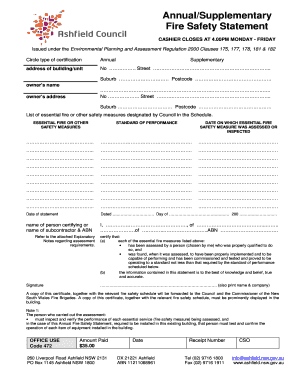
Get Form 15a
How it works
-
Open form follow the instructions
-
Easily sign the form with your finger
-
Send filled & signed form or save
How to fill out the Form 15a online
Filling out the Form 15a online is a straightforward process that ensures compliance with fire safety regulations. This guide will walk you through each section of the form, providing clear instructions to assist all users, regardless of their legal experience.
Follow the steps to successfully complete the Form 15a online.
- Press the ‘Get Form’ button to access the online form and open it for editing.
- Begin by circling the type of certification you are applying for: either 'Annual' or 'Supplementary'.
- Enter the address of the building or unit, including street number, street name, suburb, and postcode.
- Next, provide the owner's name and their address, ensuring that all details are accurately filled out.
- List the essential fire or safety measures as designated by the Council. This includes documenting the standard of performance and the date on which each measure was assessed or inspected.
- Fill in the date of the statement by specifying the day and month.
- Provide the name of the person certifying the statement, including their business name and Australian Business Number (ABN) if applicable.
- Review the certification statements carefully. Confirm that the essential fire measures have been assessed by a qualified person and that the information is true and accurate to the best of your knowledge.
- Sign and print your name, and include your company name if relevant.
- Finally, save your changes to the completed form. You can download, print, or share the form as necessary.
Start completing your Form 15a online today to ensure your fire safety compliance.
If you are seeking a modification in spousal support due to a change in circumstance, whether such change is due to a retirement, loss of job, request for higher support, or request for payment of a lower support, a motion must be filed with the Court to get the process started.
Industry-leading security and compliance
US Legal Forms protects your data by complying with industry-specific security standards.
-
In businnes since 199725+ years providing professional legal documents.
-
Accredited businessGuarantees that a business meets BBB accreditation standards in the US and Canada.
-
Secured by BraintreeValidated Level 1 PCI DSS compliant payment gateway that accepts most major credit and debit card brands from across the globe.


