Loading
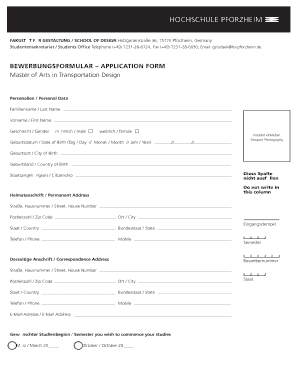
Get Bewerbungsformular Matd / Application Form Ma Transportation ...
How it works
-
Open form follow the instructions
-
Easily sign the form with your finger
-
Send filled & signed form or save
How to fill out the Bewerbungsformular MATD / Application Form MA Transportation online
Filling out the Bewerbungsformular MATD for the Master of Arts in Transportation Design can seem daunting, but this guide will provide clear, step-by-step instructions to help you complete the form online efficiently. Follow the outlined process to ensure your application is thorough and submitted correctly.
Follow the steps to complete your application form seamlessly.
- Click the ‘Get Form’ button to access the application form, which will open in your editor for completion.
- Begin by entering your personal data in the designated sections. Fill in your 'Last Name' and 'First Name' accurately as per your documents.
- Indicate your gender by choosing either 'male' or 'female'. If you prefer not to disclose this information, you may leave it blank.
- Enter your date of birth in the format of 'day, month, year'. Ensure all numerical entries are correct.
- Attach a passport-sized photograph in the space provided.
- Provide your city and country of birth in the respective fields.
- Fill in your citizenship information, ensuring it matches your official documents.
- Complete your permanent address by entering your street, house number, zip code, city, state, and country.
- If your correspondence address is different from your permanent address, fill it out in the corresponding section.
- Indicate your desired semester to commence your studies by selecting either March or October.
- Provide your English language proficiency details and ensure your TOEFL test or equivalent scores are included as required.
- Fill out the secondary education section, including the institution and completion date of your high school record.
- List your university education details, making sure to attach certified copies of your degrees or transcripts.
- Check the checklist of additional required documents to ensure your application is complete. This includes your CV, certified copies of degrees, proof of language skills, and a portfolio.
- Finally, specify the place and date, and sign the form to confirm the accuracy of the provided information.
- After completing all sections, save your changes and download, print, or share the application form as needed.
Complete your application for the MA in Transportation Design online today!
Related links form
On Monday, a stylized white X on a black background became the new logo on Twitter's website, though the blue bird was still seen on the mobile app.
Industry-leading security and compliance
US Legal Forms protects your data by complying with industry-specific security standards.
-
In businnes since 199725+ years providing professional legal documents.
-
Accredited businessGuarantees that a business meets BBB accreditation standards in the US and Canada.
-
Secured by BraintreeValidated Level 1 PCI DSS compliant payment gateway that accepts most major credit and debit card brands from across the globe.


