Loading
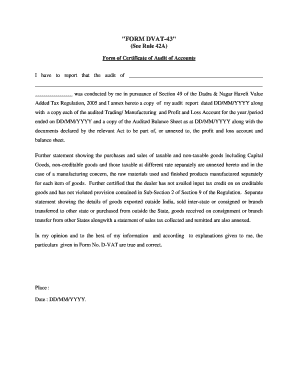
Get Dvat 43-form Of Certificate Of Audit Of Accounts.pdf
How it works
-
Open form follow the instructions
-
Easily sign the form with your finger
-
Send filled & signed form or save
How to fill out the DVAT 43-Form Of Certificate Of Audit Of Accounts.pdf online
Filling out the DVAT 43-Form Of Certificate Of Audit Of Accounts is a crucial step for businesses to comply with the auditing requirements under the Dadra & Nagar Haveli Value Added Tax Regulation. This guide provides a clear and supportive approach to assist users in completing the form online with ease.
Follow the steps to fill out the DVAT 43-Form with confidence.
- Click ‘Get Form’ button to obtain the form and open it in your editing tool.
- Begin by entering the details of the audit, such as the name of the entity being audited and the auditor's name. Make sure to be accurate and complete.
- Fill in the date of the audit report in the format DD/MM/YYYY, ensuring it aligns with the date mentioned in your audit documents.
- Attach a copy of your audit report, the audited Trading/Manufacturing, and Profit and Loss Account for the specified year/period, as well as the Audited Balance Sheet, ensuring all attachments are up-to-date.
- Provide a detailed statement of taxable and non-taxable goods, including a breakdown of raw materials used, finished products manufactured, and any variations in tax applied.
- Certify that the dealer has not availed input tax credit improperly and has complied with Section 9 of the Regulation. This section is significant for legal compliance and needs your careful attention.
- Complete any additional required annexures, which may include sales and purchases details, as well as any statements regarding interstate sales or exports.
- Once all fields are accurately completed, review the form for any errors or missing information to ensure compliance.
- Finally, save your changes, and consider downloading, printing, or sharing the form based on your needs.
Take action now and complete your DVAT 43-Form online for a seamless auditing experience.
Here's what makes a photograph copyrightable: It must be your original work. The work must originate with you and show a minimal amount of creativity. ... The image must be fixed for at least some period of time in a tangible object. ... You must own the copyright.
Industry-leading security and compliance
US Legal Forms protects your data by complying with industry-specific security standards.
-
In businnes since 199725+ years providing professional legal documents.
-
Accredited businessGuarantees that a business meets BBB accreditation standards in the US and Canada.
-
Secured by BraintreeValidated Level 1 PCI DSS compliant payment gateway that accepts most major credit and debit card brands from across the globe.


