Loading
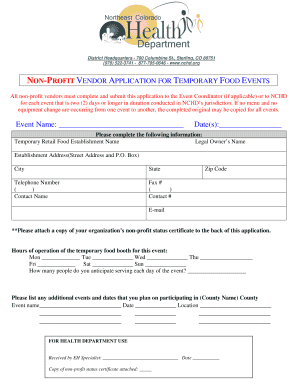
Get Non Profit Vendor Application - Nchd.org - Nchd
How it works
-
Open form follow the instructions
-
Easily sign the form with your finger
-
Send filled & signed form or save
How to fill out the Non Profit Vendor Application - Nchd.org - Nchd online
Completing the Non Profit Vendor Application for temporary food events is essential for all non-profit vendors operating within the NCHD jurisdiction. This guide will help you navigate the application process step-by-step, ensuring you provide all necessary information accurately.
Follow the steps to successfully complete your application
- Press the ‘Get Form’ button to access the application and open it in the editor.
- Begin by filling in the event name at the specified section. Clearly write the name of the temporary food event you will be participating in.
- Input the event date(s) in the designated field to indicate the duration of your participation.
- In the section for the temporary retail food establishment name, provide the name under which your food operation will be conducted.
- Complete the legal owner's name section, ensuring it reflects the individual or organization responsible for the food establishment.
- Fill in the establishment address, including street address and any applicable P.O. Box, along with the city, state, and zip code.
- Enter the telephone number for the establishment, ensuring to use the correct format.
- Provide the contact name for the vendor, which should be the individual responsible for communication regarding the application.
- Fill in the fax number and contact number, if applicable, to facilitate communication.
- List the email address for the contact person to receive information or updates related to the application.
- Attach a copy of your organization’s non-profit status certificate to the back of the application as required.
- Indicate the hours of operation for your temporary food booth for the event by filling out the provided schedule.
- Estimate the number of people you anticipate serving each day of the event in the relevant section.
- If applicable, list any additional events and their corresponding dates in which you plan to participate within the county.
- Identify any specific food items on your menu, their sources, and ensure all items are accurately listed, including toppings and condiments.
- Review all the information you have entered to verify accuracy before submitting.
- Save your completed application, then download, print, or share it as needed.
Take action today and complete your Non Profit Vendor Application online to ensure your participation in upcoming events.
Industry-leading security and compliance
US Legal Forms protects your data by complying with industry-specific security standards.
-
In businnes since 199725+ years providing professional legal documents.
-
Accredited businessGuarantees that a business meets BBB accreditation standards in the US and Canada.
-
Secured by BraintreeValidated Level 1 PCI DSS compliant payment gateway that accepts most major credit and debit card brands from across the globe.


