Loading
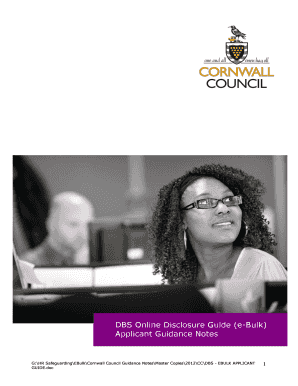
Get Cornwall
How it works
-
Open form follow the instructions
-
Easily sign the form with your finger
-
Send filled & signed form or save
How to fill out the Cornwall online
Filling out the Cornwall online form for the Disclosure and Barring Service (DBS) check is crucial for ensuring a smooth application process. This guide offers step-by-step instructions to help you accurately complete the form and avoid common pitfalls.
Follow the steps to complete your online application.
- Click the ‘Get Form’ button to access the form and open it in your preferred editor.
- Log onto the system by entering the Organisation Reference and Password that has been provided to you. Ensure that your login details are typed exactly as given.
- Review the 'Cornwall Council Statement of Fair Processing' and tick the box to confirm that you have read and agreed to the terms before clicking ‘Next’.
- In the application pre-entry statement, acknowledge your understanding of the identification requirements for the DBS application and click ‘Next’.
- Section 1 requires you to enter your personal details, including all middle names as they appear on identity documents. Input your national insurance number, even though it is not mandatory, and click ‘Next’.
- For Section 2, provide your current address and any previous addresses for the past five years without any gaps or overlaps. Use the 'Edit' button if changes are needed before moving to the next step.
- In Section 3, fill in your place of birth and nationality at birth. Indicate whether your nationality has changed and provide any changed surnames and other names used with their respective dates.
- Section 4 focuses on your employment details. Clearly state the position applied for without abbreviations, enter your employer's name, and indicate your conviction history accurately.
- In the final Section 5, review all entered information for any errors or omissions. Edit any sections requiring adjustments, complete the Applicant Consent section, and click ‘Complete’.
- After submitting your application, note the submission reference number for future reference. If an email was provided, a confirmation email will be sent with further details.
- Follow the identity verification process by providing original identification to the nominated Identity Checker at Cornwall Council.
- Once your identity is verified, track the progress of your application through the links provided in your confirmation email.
Start your application online now to ensure a timely completion of your DBS check.
Cornwall isn't considered a 'non-English' part of the UK because it's part of England and has been for more than a thousand years. It was even included in the Domesday Book (1086) as part of England. If you want to consider Cornwall as a 'distinct Celtic' entity you would have to roll back a millennia of Anglicisation.
Industry-leading security and compliance
US Legal Forms protects your data by complying with industry-specific security standards.
-
In businnes since 199725+ years providing professional legal documents.
-
Accredited businessGuarantees that a business meets BBB accreditation standards in the US and Canada.
-
Secured by BraintreeValidated Level 1 PCI DSS compliant payment gateway that accepts most major credit and debit card brands from across the globe.


