Loading
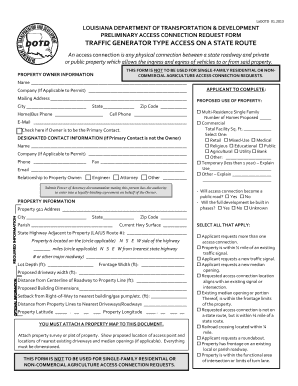
Get Prelim Access Connection Request Form - Traffic Generator - Dotd
How it works
-
Open form follow the instructions
-
Easily sign the form with your finger
-
Send filled & signed form or save
How to fill out the Prelim Access Connection Request Form - Traffic Generator - DOTD online
Filling out the Prelim Access Connection Request Form - Traffic Generator - DOTD is essential for users looking to establish access points from state roadways to their properties. This guide provides a comprehensive, step-by-step approach to ensure a successful submission.
Follow the steps to fill out the form efficiently.
- Click the ‘Get Form’ button to obtain the form and open it in your preferred editing tool.
- Complete the 'Property Owner Information' section, including the owner's name, company (if applicable), mailing address, city, state, and contact numbers. Ensure to check the box if the owner will be the primary contact.
- Fill in the 'Designated Contact Information' if the primary contact is not the owner. Specify the contact's name, company (if applicable), fax, email, and their relationship to the property owner.
- In the 'Property Information' section, provide the property’s 911 address, city, state, parish, and select the type of property (e.g., multi-residence, commercial). Include the total square footage of the facility and other relevant details.
- Answer the 'Proposed Use of Property' section, detailing the intended use, zip code, email, and phone number.
- Complete the 'Applicant to Complete' section with the frontage width, proposed driveway width, distance from the centerline to the property line, and any proposed building dimensions. Also, attach a property map showing the proposed access points.
- Select all relevant checkboxes in the 'Select All That Apply' section, indicating specific requests and conditions regarding access connections.
- If applicable, provide details for any requested business types, the number of units for residential development, or acreage for agricultural access in the designated areas.
- Answer the follow-up questions related to existing access permits and property interests, providing any necessary documentation.
- Finally, certify the information by signing and dating the form. Ensure that the completed form is submitted to the appropriate district permit specialist at the DOTD office.
Start filling out your Prelim Access Connection Request Form - Traffic Generator - DOTD online today to ensure your access connection is processed efficiently.
Industry-leading security and compliance
US Legal Forms protects your data by complying with industry-specific security standards.
-
In businnes since 199725+ years providing professional legal documents.
-
Accredited businessGuarantees that a business meets BBB accreditation standards in the US and Canada.
-
Secured by BraintreeValidated Level 1 PCI DSS compliant payment gateway that accepts most major credit and debit card brands from across the globe.


