Loading
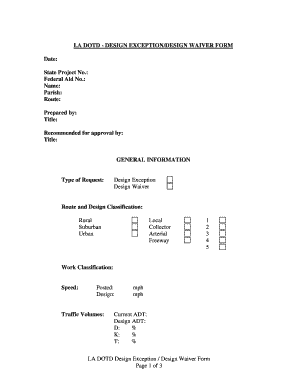
Get La Dotd - Design Exception/design Waiver Form Date ...
How it works
-
Open form follow the instructions
-
Easily sign the form with your finger
-
Send filled & signed form or save
How to fill out the LA DOTD - DESIGN EXCEPTION/DESIGN WAIVER FORM online
The LA DOTD - Design Exception/Design Waiver Form is essential for requesting design exceptions or waivers in Louisiana's transportation projects. This guide provides clear, step-by-step instructions on how to effectively complete the form online.
Follow the steps to successfully complete your form submission.
- Click ‘Get Form’ button to obtain the form and open it in your preferred editor.
- Fill out the header fields, including the date, state project number, federal aid number, name, parish, route, prepared by, and titles where indicated.
- Select the type of request by marking either 'Design Exception' or 'Design Waiver' in the designated field.
- Indicate the route and design classification by selecting from the options: 'Rural', 'Suburban', 'Urban', along with the local classification such as 'Collector', 'Arterial', or 'Freeway'.
- Provide the current and design speeds, including the posted speed and design speed in miles per hour.
- Complete the traffic volume details by entering the current average daily traffic (ADT) and design ADT values, including percentages for D, K, and T.
- Attach the required location map and any supporting exhibits that will bolster your request, such as geometric details or correspondence.
- For each element of work marked in the descriptions section, provide an explanation and specify the design standards being requested as exceptions or waivers.
- Draft a synopsis of the project scope, detailing the situation encountered and the problem you are mitigating.
- Provide a specific description of the design exception or waiver, including both proposed and standard values alongside a reference to any relevant standards.
- Discuss the terrain and traffic conditions in the project area, outlining how they relate to the proposed exception or waiver.
- Evaluate the safety history, noting any abnormal accident sites within the project limits.
- Outline the project's cost implications, indicating costs with and without the design exception or waiver.
- Upon final review, save your changes, download, print, or share the completed form as needed.
Complete your documents online with confidence and ensure your requests are clearly communicated.
Share Below is the step by step procedure to make a sworn affidavit: Step 1: Prepare a draft in word format. Step 2: Buy Rs. ... Step 3: Print the draft on non-judicial e-stamp paper. Step 4: Meet the notary public near you. Step 5: Notary reads the affidavit, cross verify ID proofs and supporting documents.
Industry-leading security and compliance
US Legal Forms protects your data by complying with industry-specific security standards.
-
In businnes since 199725+ years providing professional legal documents.
-
Accredited businessGuarantees that a business meets BBB accreditation standards in the US and Canada.
-
Secured by BraintreeValidated Level 1 PCI DSS compliant payment gateway that accepts most major credit and debit card brands from across the globe.


