Loading
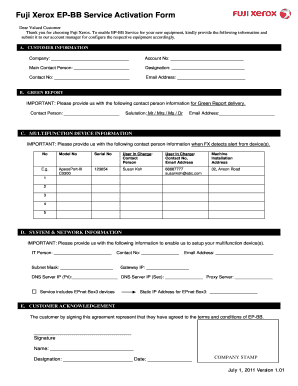
Get Fuji Xerox Ep Bb
How it works
-
Open form follow the instructions
-
Easily sign the form with your finger
-
Send filled & signed form or save
How to fill out the Fuji Xerox EP-BB online
Filling out the Fuji Xerox EP-BB service activation form is essential for enabling services for your new equipment. This guide provides clear instructions on how to complete the form to ensure a seamless setup process.
Follow the steps to successfully complete the Fuji Xerox EP-BB form.
- Click the ‘Get Form’ button to access the Fuji Xerox EP-BB service activation form and open it in your preferred online document editor.
- In section A, enter your customer information. Fill in the fields for your company name, account number, main contact person, their designation, contact number, and email address.
- Move to section B to provide details for the green report. Enter the contact person's name, choose the appropriate salutation (Mr., Mrs., Ms., Dr.), and provide their email address.
- In section C, detail the multifunction device information. For each device you have, fill in the model number, serial number, contact person who will be in charge, their contact number, email address, and installation address.
- Proceed to section D to provide system and network information. Enter the IT person’s name, subnet mask, their contact number, and email address. Input additional network settings such as gateway IP, DNS server IPs, and any proxy server details.
- In section E, acknowledge the terms and conditions by signing in the designated area. Provide your name, designation, and the date of signing. Don't forget to include the company stamp if applicable.
- Once all sections of the form have been completed, review all entries for accuracy. After confirming the information, save your changes, and choose to download, print, or share the completed form as needed.
Complete your Fuji Xerox EP-BB service activation form online for efficient setup and support.
There is no default path for age keys. Instead, they should be stored at application-specific paths. The CLI supports files where private keys are listed one per line, ignoring empty lines and lines starting with "#".
Industry-leading security and compliance
US Legal Forms protects your data by complying with industry-specific security standards.
-
In businnes since 199725+ years providing professional legal documents.
-
Accredited businessGuarantees that a business meets BBB accreditation standards in the US and Canada.
-
Secured by BraintreeValidated Level 1 PCI DSS compliant payment gateway that accepts most major credit and debit card brands from across the globe.


