Loading
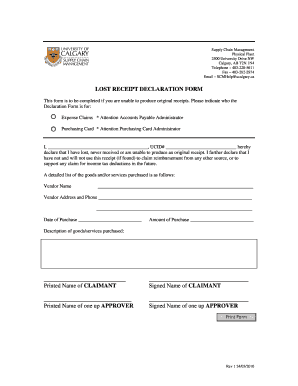
Get Lost Receipt Form
How it works
-
Open form follow the instructions
-
Easily sign the form with your finger
-
Send filled & signed form or save
How to fill out the Lost Receipt Form online
The Lost Receipt Form is designed for users who are unable to provide original receipts for expense claims or purchasing cards. This guide will walk you through each section of the form, ensuring you complete it accurately and efficiently.
Follow the steps to successfully complete the Lost Receipt Form online.
- Click the ‘Get Form’ button to obtain the Lost Receipt Form, which will open it in your editor of choice.
- Begin by entering your name in the designated field. This identifies the person declaring that they have lost or not received the original receipt.
- Next, provide your University of Calgary Identification Number (UCID) in the appropriate section to link your declaration to your account.
- Indicate whether the declaration is for expense claims or a purchasing card. Ensure you direct this to the right administrator.
- List the vendor name where the goods or services were purchased. This information is crucial for record-keeping and validation.
- Provide the vendor's address and phone number. Accurate details can help administrators verify your claims if needed.
- Enter the date of purchase. This provides a timeline for your request and adds context to your declaration.
- State the amount of the purchase. Clearly indicate the total, which will help with reimbursement processes.
- Add a description of the goods or services purchased. A detailed account aids in future inquiries or necessary follow-ups.
- Print your name as the claimant in the corresponding field and then sign your name below it to formalize the declaration.
- Provide the printed name of the one-up approver, followed by their signature. This is required to validate your claim.
- Finally, review your form for accuracy. Once satisfied, you can save your changes, download, print, or share the completed form as needed.
Complete your Lost Receipt Form online today to ensure your claims are processed without delay.
0:05 2:03 Suggested clip Defense Travel System (DTS): Locating the airfare travel invoice ...YouTubeStart of suggested clipEnd of suggested clip Defense Travel System (DTS): Locating the airfare travel invoice ...
Industry-leading security and compliance
US Legal Forms protects your data by complying with industry-specific security standards.
-
In businnes since 199725+ years providing professional legal documents.
-
Accredited businessGuarantees that a business meets BBB accreditation standards in the US and Canada.
-
Secured by BraintreeValidated Level 1 PCI DSS compliant payment gateway that accepts most major credit and debit card brands from across the globe.


