Loading
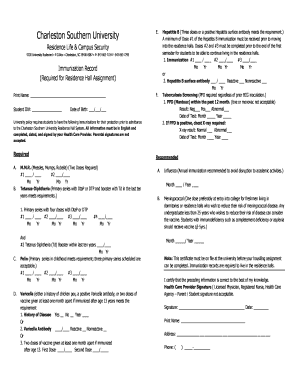
Get Immunization Form - Charleston Southern University
How it works
-
Open form follow the instructions
-
Easily sign the form with your finger
-
Send filled & signed form or save
How to fill out the Immunization Form - Charleston Southern University online
Completing the Immunization Form for Charleston Southern University is a crucial step for students aiming to secure their housing assignment. This guide provides clear instructions on how to accurately fill out the form online, ensuring that all necessary immunization records are documented properly.
Follow the steps to effectively complete the immunization form.
- Press the ‘Get Form’ button to access the Immunization Form and open it in the designated editor.
- Begin by entering your full printed name in the designated field labeled 'Print Name' and include your Student ID number in the appropriate box.
- Fill in your date of birth in the format of Month/Day/Year in the provided section.
- Carefully review the required immunizations listed. For each vaccine, locate the series of fields designated for the date of administration and fill them out accurately. Ensure that you include all recommended doses as specified.
- Complete the Tuberculosis Screening section by providing results from the required PPD test. Note the result from the options provided as well as the date when the test was conducted.
- If applicable, provide information regarding the chest X-ray if the PPD result is positive, including the result and date.
- Input information related to the annual influenza immunization and any meningococcal vaccine received in the designated fields.
- Once all the fields are filled out, ensure to have your Health Care Provider sign the form in the designated signature section for validation.
- Review the entire form for accuracy and completeness before proceeding. You can then save the changes, download, print, or share the completed form as necessary.
Ensure you complete and submit the Immunization Form online to meet university requirements for housing.
Dress Code: You should be properly clothed (shirts and bottoms) when inside the buildings. Please be sure to read the Dress Code in the CSU Student Handbook. Laundry: Each hall is equipped with laundry facilities. Laundry machines are free for use by all residential students.
Industry-leading security and compliance
US Legal Forms protects your data by complying with industry-specific security standards.
-
In businnes since 199725+ years providing professional legal documents.
-
Accredited businessGuarantees that a business meets BBB accreditation standards in the US and Canada.
-
Secured by BraintreeValidated Level 1 PCI DSS compliant payment gateway that accepts most major credit and debit card brands from across the globe.


