Loading
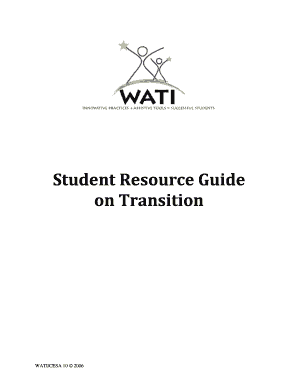
Get Student Resource Guide On Transition - Wati - Wisconsin Assistive ...
How it works
-
Open form follow the instructions
-
Easily sign the form with your finger
-
Send filled & signed form or save
How to use or fill out the Student Resource Guide On Transition - WATI - Wisconsin Assistive ... online
The Student Resource Guide on Transition is a valuable tool designed to assist individuals in navigating the transition from high school to post-secondary experiences. This guide provides step-by-step instructions on how to effectively fill out the necessary sections of the form online.
Follow the steps to complete the guide efficiently.
- Press the ‘Get Form’ button to access the form and open it in your preferred editor.
- Begin by entering the student's identifying information in the designated fields. Ensure to fill out the name, address, phone numbers, and email accurately.
- In the medical information section, provide details such as the name of the physician, hospital address, any recurring health conditions, and allergies. Clearly describe any necessary procedural instructions related to health conditions.
- Fill out the education history and miscellaneous information fields with relevant details regarding the student's academic background and any additional notes that may be pertinent.
- Move on to the transition planning checklist. Go through each age group and check the applicable items that apply to the student’s current transition stage, ensuring to note their progression through each critical area.
- Complete the sections outlining post-school outcomes by detailing desired job roles, community participation interests, independent living arrangements, and recreation preferences.
- Review and fill in the high school coursework and activities section, providing an overview of the four-year plan of courses and listing extracurricular activities.
- After all sections are completed, ensure you proofread the form for any inaccuracies. Once satisfied, you can save your changes, download a copy for personal records, print the document, or share it as needed.
Start filling out the Student Resource Guide online to streamline the transition process.
An invoice is a document from a transaction with the amount owed and due date for payment. Sending an invoice email with the payment owed and due date to your client or customer will ensure you're paid promptly.
Industry-leading security and compliance
US Legal Forms protects your data by complying with industry-specific security standards.
-
In businnes since 199725+ years providing professional legal documents.
-
Accredited businessGuarantees that a business meets BBB accreditation standards in the US and Canada.
-
Secured by BraintreeValidated Level 1 PCI DSS compliant payment gateway that accepts most major credit and debit card brands from across the globe.


