Loading
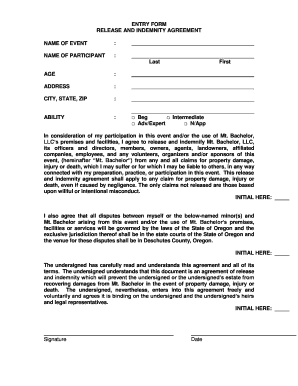
Get Event Release Form - Mt Bachelor
How it works
-
Open form follow the instructions
-
Easily sign the form with your finger
-
Send filled & signed form or save
How to fill out the Event Release Form - Mt Bachelor online
Completing the Event Release Form for Mt Bachelor is a straightforward process that ensures your participation in the event is documented correctly. This guide will walk you through each section of the form, offering clear instructions tailored to your needs.
Follow the steps to fill out the Event Release Form accurately.
- Click ‘Get Form’ button to obtain the form and open it in the editor.
- In the section labeled 'Name of Event,' enter the title of the event in which you are participating.
- In the 'Name of Participant' section, provide your last and first name, ensuring that the details are accurate.
- Enter your age in the designated 'Age' field, providing your age in completed years.
- Fill in your 'Address,' making sure to include the street number, name, and any other relevant details.
- Input your 'City, State, Zip' information. Ensure that you use the correct abbreviations for your state and that the ZIP code is accurate.
- In the 'Ability' section, select one of the options: 'Beginner,' 'Intermediate,' 'Advanced/Expert,' or 'Not Applicable.' Make sure to check the box corresponding to your skill level.
- Read through the indemnity agreement carefully. If you understand and agree to the terms, initial in the designated space to acknowledge this.
- If you are a parent or guardian signing on behalf of a minor participant, ensure to provide the minor's name, relationship to the minor, and your signature on behalf of the minor.
- Finally, review the entire form for accuracy. Once completed, you can save changes, download, print, or share the form, as needed.
Complete your Event Release Form online today to ensure your participation in Mt Bachelor's events!
0:12 1:27 How to Turn ON/OFF Lock Screen Notifications on Android Phone YouTube Start of suggested clip End of suggested clip Notifications. Answer that is how to turn lock screen notifications. On or off on an android phoneMoreNotifications. Answer that is how to turn lock screen notifications. On or off on an android phone or tablet.
Industry-leading security and compliance
US Legal Forms protects your data by complying with industry-specific security standards.
-
In businnes since 199725+ years providing professional legal documents.
-
Accredited businessGuarantees that a business meets BBB accreditation standards in the US and Canada.
-
Secured by BraintreeValidated Level 1 PCI DSS compliant payment gateway that accepts most major credit and debit card brands from across the globe.


