Loading
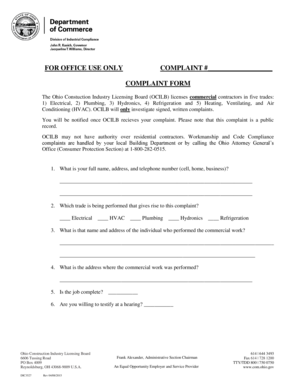
Get For Office Use Only - Ohio Department Of Commerce Home Page
How it works
-
Open form follow the instructions
-
Easily sign the form with your finger
-
Send filled & signed form or save
How to use or fill out the FOR OFFICE USE ONLY - Ohio Department Of Commerce Home Page online
This guide provides a detailed overview of how to effectively fill out the FOR OFFICE USE ONLY form for the Ohio Department of Commerce. Whether you are filing a complaint against a commercial contractor, this guide will walk you through each section to ensure your submission is complete and clear.
Follow the steps to accurately complete the form online.
- To begin, locate and select the ‘Get Form’ button to access the complaint form online.
- Input your full name, address, and telephone number (cell, home, or business) in the designated fields provided for personal information.
- Indicate which trade is being performed that gives rise to your complaint by selecting one of the following options: Electrical, HVAC, Plumbing, Hydronics, or Refrigeration.
- Provide the name and address of the individual who performed the commercial work related to your complaint in the appropriate section.
- Specify the address where the commercial work was performed, ensuring accuracy to facilitate the investigation.
- Indicate whether the job is complete by marking the relevant section.
- Respond to the question of whether you are willing to testify at a hearing by marking yes or no.
- In the nature of complaint section, describe your complaint in detail, including all pertinent documents and the names of any individuals who may have information regarding your complaint.
- Sign the complaint form to validate your submission and input the date when the form is submitted.
- Finally, review all entered information for accuracy before saving your changes, downloading, printing, or sharing the completed form.
Start filling out your complaint form online today to ensure your concerns are heard.
Search for unclaimed funds on https://missingmoney.com to find out if you have lost or forgotten money, then follow the prompts to generate your claim form to claim your money.
Industry-leading security and compliance
US Legal Forms protects your data by complying with industry-specific security standards.
-
In businnes since 199725+ years providing professional legal documents.
-
Accredited businessGuarantees that a business meets BBB accreditation standards in the US and Canada.
-
Secured by BraintreeValidated Level 1 PCI DSS compliant payment gateway that accepts most major credit and debit card brands from across the globe.


