Loading
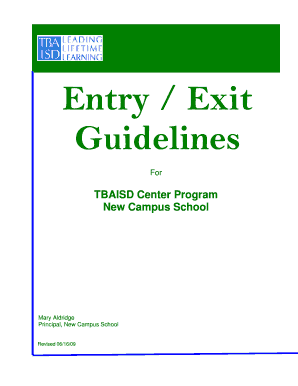
Get Entry Exit Guidelines For Tbaisd Center Program New Campus Bb - Tbaisd K12 Mi
How it works
-
Open form follow the instructions
-
Easily sign the form with your finger
-
Send filled & signed form or save
How to fill out the Entry Exit Guidelines For TBAISD Center Program New Campus Bb - Tbaisd K12 Mi online
This guide provides users with comprehensive instructions on how to accurately complete the Entry Exit Guidelines form for the TBAISD Center Program for the new campus. By following these steps, individuals can effectively navigate the online form and ensure all necessary information is provided.
Follow the steps to complete the form successfully.
- Press the ‘Get Form’ button to access the document and open it in the designated editing interface.
- Begin by filling out the basic information section. Provide the student's name, birthdate, UIC number, and details about their current educational placement.
- Check the appropriate boxes under the guidelines for entrance. This includes any behavioral history or recent changes in medical status relevant to emotional impairment.
- Attach any necessary documentation that supports the student’s behavioral assessments, including the Functional Behavioral Assessment and Behavior Intervention Plan.
- Summarize the current status regarding the student’s behavior, including incidents and any interventions that have previously been attempted.
- Review and attach any additional reports or assessments that reflect the student’s academic progress and behavioral issues as requested in the form.
- Once all fields are appropriately filled and the attachments are included, save the changes made to the document. Users can then download, print, or share the completed form as needed.
Complete the Entry Exit Guidelines form online today to ensure a smooth transition for the student into the program.
Related links form
To recap you could: Draw, scan, and manually upload your signature. Use a free, online signing tool like CreateMySignature. Sign using Microsoft Word. Create secure signatures using PandaDoc. Sign via native operating system tools (Mac / Windows). Sign PDFs using a PDF editor like Adobe Acrobat.
Industry-leading security and compliance
US Legal Forms protects your data by complying with industry-specific security standards.
-
In businnes since 199725+ years providing professional legal documents.
-
Accredited businessGuarantees that a business meets BBB accreditation standards in the US and Canada.
-
Secured by BraintreeValidated Level 1 PCI DSS compliant payment gateway that accepts most major credit and debit card brands from across the globe.


