Loading
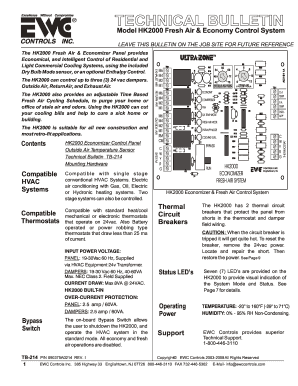
Get To View The Technical Bulletin In Adobe Format - Ewc Controls
How it works
-
Open form follow the instructions
-
Easily sign the form with your finger
-
Send filled & signed form or save
How to use or fill out the To View The Technical Bulletin In Adobe Format - EWC Controls online
This guide provides a step-by-step approach to filling out the To View The Technical Bulletin In Adobe Format for EWC Controls. Designed to assist all users, this guide ensures clarity and ease of understanding for filling out the form accurately.
Follow the steps to access and fill out the technical bulletin online.
- Click the ‘Get Form’ button to access the technical bulletin. This will allow you to retrieve and open the necessary document in a digital format.
- Once the document is open, review the contents carefully to understand its components. Locate any specific fields or sections that require your input, ensuring to fill in all necessary information accurately.
- As you fill out the form, refer to the relevant technical specifications and guidelines provided in the bulletin to ensure compliance with operational standards. Be thorough to avoid any omissions.
- After you have completed filling in all required fields, review your entries for accuracy. Make any necessary corrections to ensure all information is precise.
- Finally, save your changes to the document. You may then choose to download, print, or share the filled-out form as needed.
Access and complete your documents online for convenience and efficiency.
Date of Installation means the date when the instal- lation of the Products is performed if installation is included in the Sales Contract and if that is not the case, the date where the Products are delivered.
Industry-leading security and compliance
US Legal Forms protects your data by complying with industry-specific security standards.
-
In businnes since 199725+ years providing professional legal documents.
-
Accredited businessGuarantees that a business meets BBB accreditation standards in the US and Canada.
-
Secured by BraintreeValidated Level 1 PCI DSS compliant payment gateway that accepts most major credit and debit card brands from across the globe.


