Loading
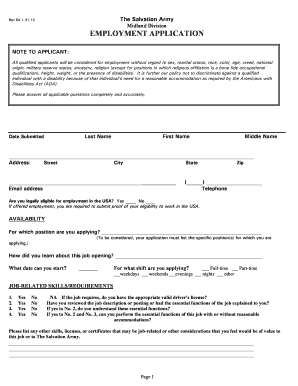
Get Salvation Army Application
How it works
-
Open form follow the instructions
-
Easily sign the form with your finger
-
Send filled & signed form or save
How to fill out the Salvation Army Application online
Completing the Salvation Army Application online can be a straightforward process if you have clear instructions. This guide will provide you with step-by-step guidance to help you accurately fill out your application.
Follow the steps to successfully complete your application.
- Click the ‘Get Form’ button to obtain the application and open it in the digital editor.
- Begin by filling out your personal information in the designated fields. This includes your last name, first name, middle name, and contact details such as your email address and telephone number.
- Indicate your legal eligibility for employment in the USA by checking Yes or No. If you select Yes, be prepared to submit proof if offered employment.
- In the availability section, specify the position you are applying for and how you learned about the job opening. Additionally, indicate your potential start date and the shifts you are available for.
- List any job-related skills or requirements, providing detailed information. Be sure to indicate whether you possess any necessary licenses and your understanding of essential job functions.
- Proceed to the employment history section. Detail your most recent employer first, including the company's name, supervisor, employment dates, job title, primary responsibilities, and reason for leaving.
- Repeat the employment history process for your second and third most recent employers, ensuring all details are filled accurately.
- Complete the security section by answering questions regarding any other names or social security numbers you have used and any criminal convictions. If applicable, provide details for any yes responses.
- In the education section, indicate whether you have a high school diploma or equivalent and detail any college or specialized training, including degrees or courses studied.
- Fill in the personal references section by providing the name, phone number, relationship, and duration of your acquaintance for each reference.
- Read and sign the certification section, ensuring you understand the terms and conditions of your application. Confirm that all information is true and complete.
- Once all sections are filled out, review your application for accuracy. You can then save the changes, download a copy, print, or share the completed form.
Take the next step in your career by completing your Salvation Army Application online today!
Anyone can become an adherent member of The Salvation Army if they believe in the Lord Jesus Christ and seek to follow and be like him; participate in the worship, fellowship, service and support of a local Salvation Army congregation; and identify with the Army's Mission Statement.
Industry-leading security and compliance
US Legal Forms protects your data by complying with industry-specific security standards.
-
In businnes since 199725+ years providing professional legal documents.
-
Accredited businessGuarantees that a business meets BBB accreditation standards in the US and Canada.
-
Secured by BraintreeValidated Level 1 PCI DSS compliant payment gateway that accepts most major credit and debit card brands from across the globe.


