Loading
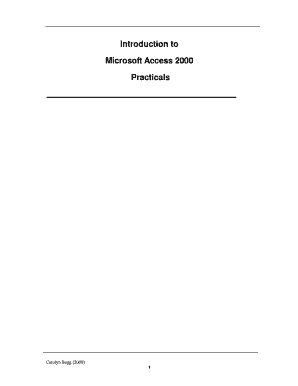
Get Introduction To Microsoft Access 2000 Practicals Form
How it works
-
Open form follow the instructions
-
Easily sign the form with your finger
-
Send filled & signed form or save
How to fill out the Introduction to Microsoft Access 2000 Practicals Form online
This guide provides comprehensive and user-friendly instructions for filling out the Introduction to Microsoft Access 2000 Practicals Form online. Designed for users with varying levels of experience, this step-by-step process will lead you through the form's components and functionality.
Follow the steps to complete the form easily.
- Click the ‘Get Form’ button to obtain the form and open it in your browser.
- Begin by entering your personal details such as name, contact information, and any relevant identification numbers as specified in the form.
- Proceed to fill out the specific sections for each practical, ensuring to follow the instructions provided in the accompanying practical guides.
- For each practical, indicate completion by marking the corresponding checkbox, along with any additional comments if requested.
- Once all sections are filled out, review the form for accuracy and completeness before submission.
- Finally, save your changes, and use the options available to download, print, or share the form as needed.
Complete the documentation online to ensure all your information is accurately captured.
Microsoft Access only takes a short while to learn. You can master Microsoft Access in only a couple of days with professional training.
Industry-leading security and compliance
US Legal Forms protects your data by complying with industry-specific security standards.
-
In businnes since 199725+ years providing professional legal documents.
-
Accredited businessGuarantees that a business meets BBB accreditation standards in the US and Canada.
-
Secured by BraintreeValidated Level 1 PCI DSS compliant payment gateway that accepts most major credit and debit card brands from across the globe.


