Loading
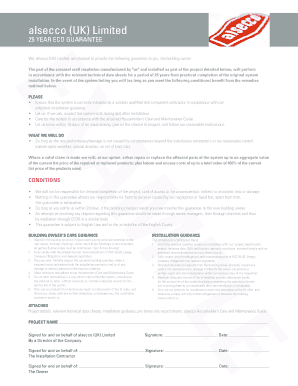
Get Please Click Here To View Guarantee - Alsecco
How it works
-
Open form follow the instructions
-
Easily sign the form with your finger
-
Send filled & signed form or save
How to fill out the Please CLICK HERE To View Guarantee - Alsecco online
This guide provides detailed, step-by-step instructions on how to complete the Please CLICK HERE To View Guarantee - Alsecco form online. By following these instructions, you will ensure that your guarantee application is accurately filled out and submitted.
Follow the steps to successfully fill out the guarantee form.
- Click the ‘Get Form’ button to access the guarantee form. This action will allow you to download the form and open it for further completion.
- Begin by filling out the property details section. Include the address and postcode where the installation took place. Ensure that this information is accurate, as it relates directly to the guarantee.
- In the project name section, clearly indicate the name of the project associated with the installation. This should match the project details provided by your installation contractor.
- Signature fields require the signing of the document by the relevant parties. There will be sections for signatures from the owner, installation contractor, and a representative from alsecco (UK) Limited. Please ensure all signatures are provided, along with the corresponding dates.
- Once all relevant fields are filled out, review the document for accuracy. Check that all signatures and dates are completed as required.
- Finally, you can either save the changes you’ve made, download the completed form, print it for your records, or share it with others as necessary.
Complete your guarantee form online today for peace of mind regarding your installation.
Using Microsoft Internet Information Services (IIS) Generate a Certificate Signing Request (CSR). ... Order your SSL certificate. ... Download your certificates. ... Open the Server Certificates tool in IIS again. ... Browse for the certificate file. ... Bind the certificate to your website. ... the Intermediate Certificates.
Industry-leading security and compliance
US Legal Forms protects your data by complying with industry-specific security standards.
-
In businnes since 199725+ years providing professional legal documents.
-
Accredited businessGuarantees that a business meets BBB accreditation standards in the US and Canada.
-
Secured by BraintreeValidated Level 1 PCI DSS compliant payment gateway that accepts most major credit and debit card brands from across the globe.


