Loading
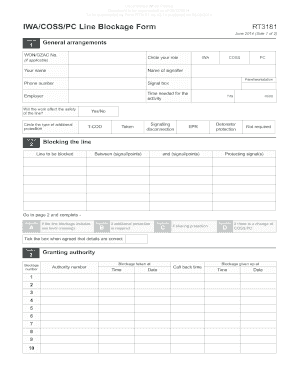
Get Rt3181
How it works
-
Open form follow the instructions
-
Easily sign the form with your finger
-
Send filled & signed form or save
How to fill out the Rt3181 online
The Rt3181 form is essential for documenting line blockage arrangements in railway operations. This guide provides clear, step-by-step instructions to help users fill out this form accurately and efficiently.
Follow the steps to successfully complete the Rt3181 form.
- Press the ‘Get Form’ button to obtain the Rt3181 form and open it in your digital editor.
- In the general arrangements section, provide your WON/GZAC number, circle your role (if applicable), and fill in your name, the name of the signaller, phone number, signal box, employer, and the time needed for the activity.
- Indicate whether the work will affect the safety of the line by circling 'Yes' or 'No', and select the type of additional protection needed from the given options.
- Specify the line to be blocked, noting the starting and ending signal/points. Include protecting signals as necessary.
- If applicable, navigate to the provided appendices to complete any additional arrangements required for level crossings or additional protection.
- In the blockage section, fill out the blockage number, granting authority details, and the times and dates for taking and giving up the blockage.
- If there are any changes to the COSS/PC, provide the name and details of the new personnel in the designated section.
- Review all provided information for accuracy and completeness before saving your changes. You can then download, print, or share the form as needed.
Complete your Rt3181 form online today to ensure efficient and safe railway operations.
To use this method, open your Word document and position your cursor where you want to insert the checkbox. Then, type the following code 'Alt+0252' and press 'Enter'. This inserts the checkbox into your document.
Industry-leading security and compliance
US Legal Forms protects your data by complying with industry-specific security standards.
-
In businnes since 199725+ years providing professional legal documents.
-
Accredited businessGuarantees that a business meets BBB accreditation standards in the US and Canada.
-
Secured by BraintreeValidated Level 1 PCI DSS compliant payment gateway that accepts most major credit and debit card brands from across the globe.


