Loading
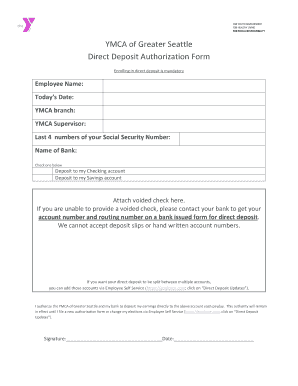
Get Ymca Direct Deposit Form
How it works
-
Open form follow the instructions
-
Easily sign the form with your finger
-
Send filled & signed form or save
How to fill out the Ymca Direct Deposit Form online
Completing the Ymca Direct Deposit Form online ensures that your earnings are deposited directly into your chosen bank account conveniently. This guide will walk you through each section of the form to facilitate a smooth and efficient completion process.
Follow the steps to successfully complete the Ymca Direct Deposit Form.
- Click ‘Get Form’ button to access the Ymca Direct Deposit Form and open it in the online editor.
- Enter your full name in the 'Employee Name' field to identify yourself as the account holder.
- Fill in the 'Today's Date' section to record the date you are completing the form.
- Select the YMCA branch where you are employed by filling in the 'YMCA branch' field.
- Provide the name of your YMCA supervisor in the ‘YMCA Supervisor’ field to facilitate necessary authorizations.
- Input the last four digits of your Social Security number into the specified field for verification purposes.
- Write the name of your bank in the 'Name of Bank' section to indicate where you would like your funds deposited.
- Choose one option by marking either 'Deposit to my Checking account' or 'Deposit to my Savings account' to specify your preferred account type.
- Attach a voided check in the designated area for confirmation of your bank account details; if you cannot provide a voided check, obtain your account number and routing number from your bank on an official form.
- Review the authorization statement that permits the YMCA of Greater Seattle and your bank to process direct deposits into your specified account.
- Sign and date the form where indicated to validate your request for direct deposit.
- After completing the form, save your changes, download, print, or share the form as needed.
Complete your Ymca Direct Deposit Form online today to enjoy hassle-free payment processing!
How long does direct deposit take? One of the biggest benefits of direct deposit is that it happens very quickly, usually one to three days but sometimes up to five business days.
Industry-leading security and compliance
US Legal Forms protects your data by complying with industry-specific security standards.
-
In businnes since 199725+ years providing professional legal documents.
-
Accredited businessGuarantees that a business meets BBB accreditation standards in the US and Canada.
-
Secured by BraintreeValidated Level 1 PCI DSS compliant payment gateway that accepts most major credit and debit card brands from across the globe.


