Loading
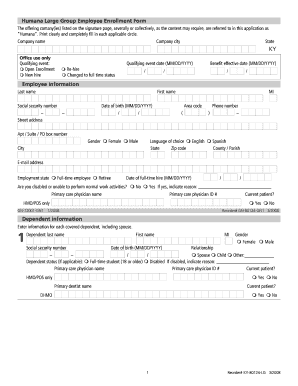
Get The Offering Comany(ies) Listed On The Signature Page, Severally Or Collectively, As The Content
How it works
-
Open form follow the instructions
-
Easily sign the form with your finger
-
Send filled & signed form or save
How to fill out The Offering Company(ies) Listed On The Signature Page, Severally Or Collectively, As The Content online
This guide provides a comprehensive overview of how to correctly fill out The Offering Company(ies) Listed On The Signature Page, Severally Or Collectively, As The Content form. By following these instructions, users can ensure that all necessary information is provided accurately and efficiently.
Follow the steps to successfully complete your online form.
- Click the ‘Get Form’ button to access the document online, ensuring that you have the form ready for completion.
- Begin with the company information section by clearly printing the company name, city, and state related to the enrollment.
- Indicate the qualifying event, marking the appropriate circle for open enrollment, new hire, re-hire, or change to full-time status. Include the corresponding dates in the specified MM/DD/YYYY format.
- Complete the employee information section by filling in personal details such as last name, first name, social security number, street address, phone number, date of birth, gender, language preference, email address, and employment status.
- If applicable, indicate if you are disabled or unable to perform normal work activities, and provide the name and ID of your primary care physician.
- Proceed to the dependent information section where you will enter the details for each dependent, ensuring to include all necessary information like names, birth dates, and relationship to employee.
- Select the medical coverage type preferred, followed by completing the sections related to dental, basic and voluntary life, vision, short-term income protection, health savings account, and flexible spending account as applicable.
- In the waiver section, acknowledge any refusals of coverage accurately if you are opting out of available plans.
- Ensure the acknowledgement and authorization sections are read thoroughly and signed, indicating consent and understanding of the coverage details.
- Once all fields are completed, save your changes, and opt to download, print, or share the finalized form as required.
Complete your enrollment documents online today to ensure timely processing.
A contract is an agreement between two or more persons, enforceable by law it creates a legal relationship of rights and duties on the parties. Each contract is unique and it should meet the objectives of parties involved.
Industry-leading security and compliance
US Legal Forms protects your data by complying with industry-specific security standards.
-
In businnes since 199725+ years providing professional legal documents.
-
Accredited businessGuarantees that a business meets BBB accreditation standards in the US and Canada.
-
Secured by BraintreeValidated Level 1 PCI DSS compliant payment gateway that accepts most major credit and debit card brands from across the globe.


