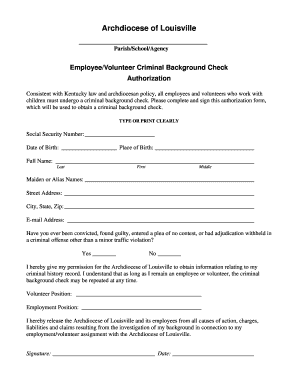
Get Background Check Authorization Form - Archdiocese Of Louisville - Archlou
How it works
-
Open form follow the instructions
-
Easily sign the form with your finger
-
Send filled & signed form or save
How to fill out the Background Check Authorization Form - Archdiocese Of Louisville - Archlou online
Filling out the Background Check Authorization Form for the Archdiocese of Louisville is an essential step for employees and volunteers working with children. This guide provides clear, step-by-step instructions for completing the form online, ensuring you correctly provide all necessary information.
Follow the steps to complete the authorization form online.
- Press the ‘Get Form’ button to access the form and open it in your preferred editing tool.
- Carefully type or print your social security number in the designated field, ensuring accuracy to avoid processing delays.
- Enter your date of birth in the corresponding section, followed by your place of birth to help verify your identity.
- In the full name section, fill in your last name, first name, and middle name accurately.
- If you have any maiden names or aliases, list them in the designated area to ensure a comprehensive background check.
- Provide your current street address, including city, state, and zip code, to ensure correspondence and verification can be correctly directed.
- Include your email address for any necessary follow-ups or notifications regarding your background check.
- Indicate whether you have ever been convicted, found guilty, entered a plea of no contest, or had adjudication withheld in a criminal offense other than a minor traffic violation by selecting 'Yes' or 'No'.
- Review the statement granting permission to the Archdiocese of Louisville to obtain your criminal history record. Ensure you understand that the check may be repeated for the duration of your employment or volunteer role.
- Specify your volunteer or employment position in the provided fields to clarify the context of your background check.
- Sign and date the form in the appropriate section to validate your authorization and understanding of the content.
- After completing all sections, save your changes, and then download, print, or share the completed form as directed.
Complete your Background Check Authorization Form online today to ensure a smooth process for your employment or volunteer opportunity.
How to Create an Invoice in Word Open a New Blank Document. ... Create an Invoice Header. ... Add the Invoice Date. ... Include a Unique Invoice Number. ... Include Your Client's Contact Details. ... Create an Itemized List of Products or Services. ... Display the Total Amount Due. ... Add the Deadline for Payment.
Industry-leading security and compliance
-
In businnes since 199725+ years providing professional legal documents.
-
Accredited businessGuarantees that a business meets BBB accreditation standards in the US and Canada.
-
Secured by BraintreeValidated Level 1 PCI DSS compliant payment gateway that accepts most major credit and debit card brands from across the globe.


