Loading
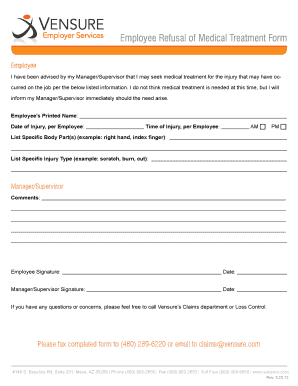
Get Refusal Of Employment Form
How it works
-
Open form follow the instructions
-
Easily sign the form with your finger
-
Send filled & signed form or save
How to fill out the Refusal Of Employment Form online
Filling out the Refusal Of Employment Form online can be straightforward when you know the steps involved. This guide will walk you through each section of the form, ensuring that you provide the necessary information clearly and accurately.
Follow the steps to successfully complete the form
- Click ‘Get Form’ button to access the Refusal Of Employment Form and open it in a suitable editor. This action ensures that you have the digital version needed for completion.
- Begin by filling out the 'Employee' section. Provide your printed name, along with the date and time of the injury. Specify whether the injury took place in the morning or afternoon by marking the appropriate option.
- In the next fields, list the specific body part(s) affected by the injury, such as 'right hand' or 'index finger'. Ensure you include precise descriptions to convey the details clearly.
- Next, indicate the type of injury sustained. Examples include 'scratch', 'burn', or 'cut'. Accurately describing the nature of your injury is important for record-keeping.
- Proceed to the 'Manager/Supervisor' comments section. If applicable, your manager or supervisor can provide additional context regarding the situation.
- Complete the signature fields by signing as the employee and adding the date. This confirms your agreement with the content of the form.
- Lastly, your manager or supervisor must also sign and date the form, indicating their acknowledgment of your refusal of medical treatment.
- Once all sections are filled out, save the changes to your document, and download it if needed. You can also print or share the completed form as required.
Begin filling out your Refusal Of Employment Form online now to ensure a smooth documentation process.
strike - where workers refuse to work for the employer. action short of a strike - where workers take action such as working to rule, go slows, overtime bans or callout bans.
Industry-leading security and compliance
US Legal Forms protects your data by complying with industry-specific security standards.
-
In businnes since 199725+ years providing professional legal documents.
-
Accredited businessGuarantees that a business meets BBB accreditation standards in the US and Canada.
-
Secured by BraintreeValidated Level 1 PCI DSS compliant payment gateway that accepts most major credit and debit card brands from across the globe.


